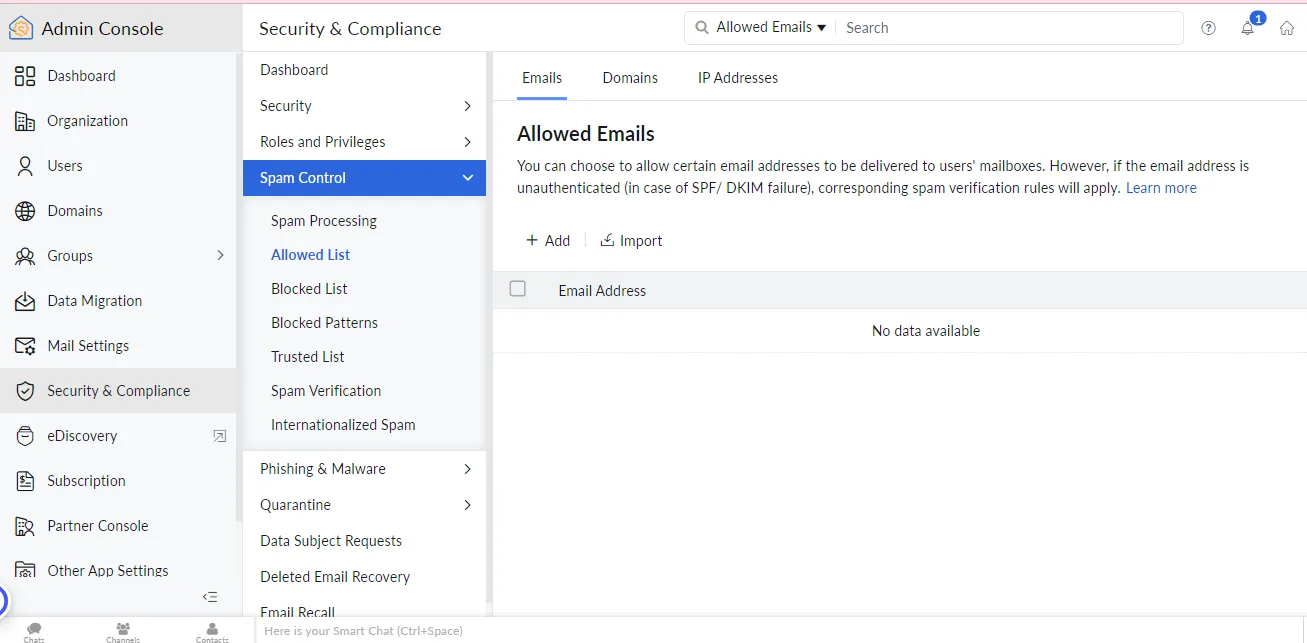Introduction:
In today's digital age, protecting sensitive information is paramount for businesses using cloud-based applications. Zoho is a popular suite of cloud-based productivity and collaboration tools that offers a robust security feature called IP address whitelisting. This allows organizations to specify trusted IP addresses to control access to Zoho services. This article describes the process of whitelisting IP addresses in Zoho to increase the security of your data.
Accessing Zoho Security Settings
First, log in to your Zoho account. Once logged in, go to Zoho Security Settings. These are usually in the Account or Security section of your Zoho dashboard.
Selecting the Service:
Zoho offers various services such as Zoho Mail, Zoho CRM, and Zoho Books. Select the specific services whose IP addresses you want to whitelist. The steps may vary slightly depending on the service, but the general process remains consistent.
Locating IP Whitelisting Settings:
Look for security or IP whitelist settings on your selected service. Zoho usually provides a dedicated section for managing the IP addresses that can access your selected services.
Adding Trusted IP Addresses:
In the IP whitelisting section, you'll find an option to add or manage IP addresses. Click on the "Add" button to input the IP addresses you want to whitelist. Ensure that you are entering the correct IP addresses, as any mistake might result in restricted access.
Specify IP Range or Individual IP Addresses:
Specify an IP range or individual IP addresses. Zoho allows you to whitelist individual IP addresses or entire IP ranges. Depending on your security needs, you can enter a single IP address or define a range using CIDR notation. This flexibility allows you to tailor access control to the specific needs of your business.
Test Access:
To ensure that your IP whitelist is working properly, test access from whitelisted IP addresses. Verify access control by logging into Zoho services from your device using one of the whitelisted IP addresses.
Conclusion:
Implementing IP address whitelisting in Zoho is a straightforward yet powerful method to enhance the security of your organization's data. By following the step-by-step guide outlined above, you can effectively control access to your Zoho services, safeguarding sensitive information from unauthorized users. Regularly review and update your whitelisted IP addresses to adapt to changes in your organization's infrastructure and security requirements.