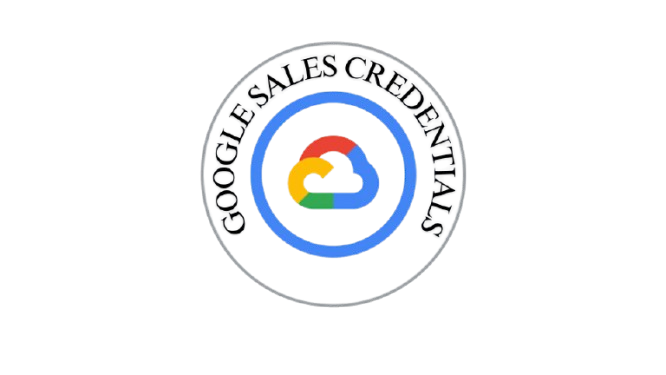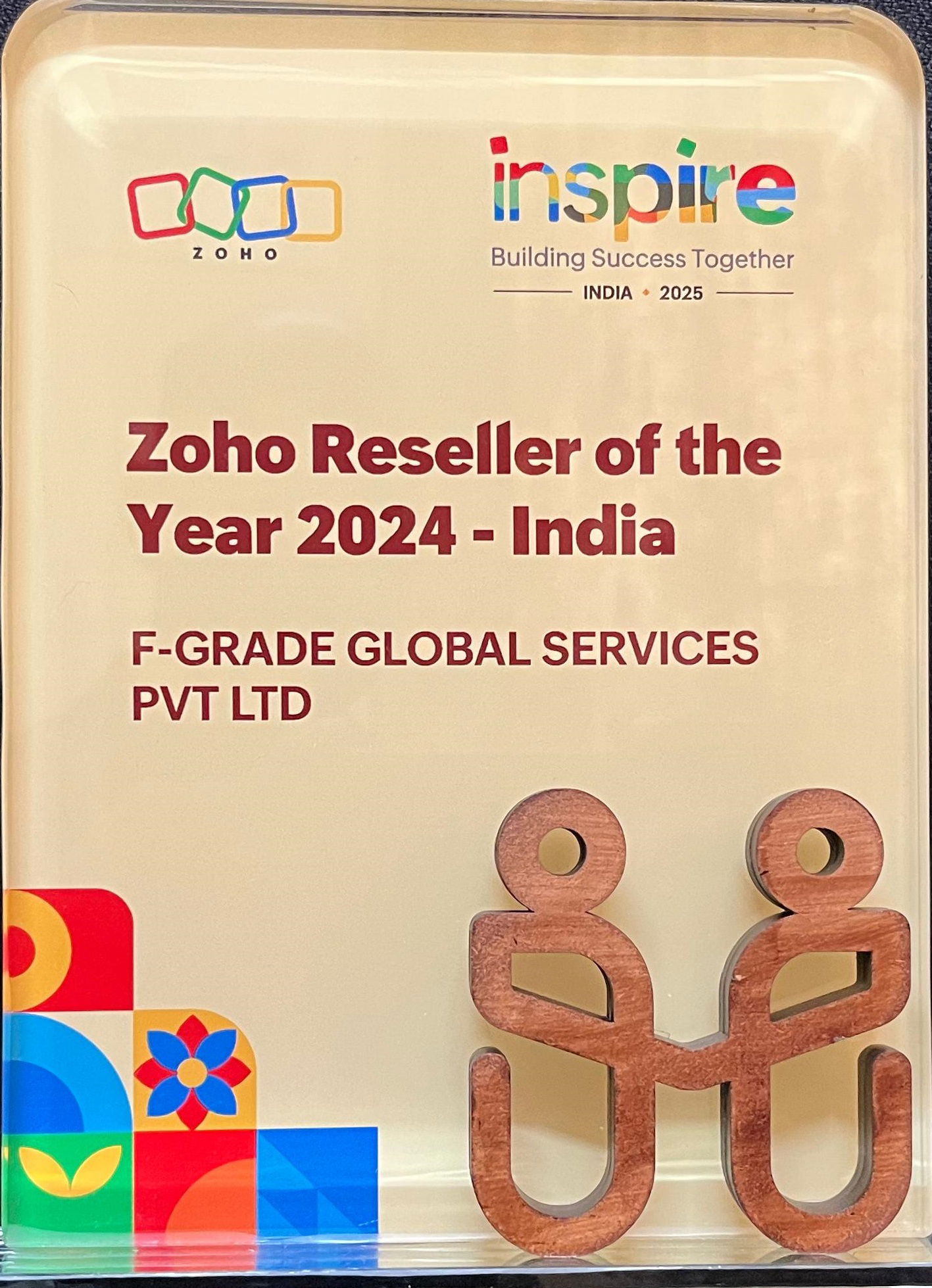MICROSOFT 365 : complete suite of cloud productivity tools
Microsoft 365 is a cloud-based productivity suite that empowers businesses to work from anywhere. It brings together modern Office apps, collaboration tools, and secure cloud storage. Teams can chat, meet, co-author documents, and manage projects in real time. Advanced security, compliance, and device management tools help protect users and data.
KEY FEATURES OF MICROSOFT 365
With Microsoft 365, here’s what you can expect:
Microsoft Word
A word processing program for creating documents with various formatting options.
Microsoft Excel
A spreadsheet application for data analysis, calculations, and visualization.
Microsoft PowerPoint
Presentation software for creating slideshows with multimedia elements.
Microsoft Outlook
Email client for managing emails, calendars, and contacts.
Microsoft Teams
Collaboration platform for chat, video conferencing, file sharing, and teamwork.
OneDrive
Cloud storage service for storing and sharing files securely.
SharePoint
Content management system for creating intranet sites, document management, and collaboration.
Microsoft OneNote
Note-taking app for organizing notes, drawings, and multimedia content.
Microsoft Planner
Task management tool for organizing and assigning tasks within teams.
Microsoft Forms
Tool for creating surveys, quizzes, and polls to gather feedback or information.
Discover how Microsoft 365 can streamline your business
Reach out to the FGRADE Concierge Team for a free consultation!
Call Us
+91 916 056 5554
Mail Us
sales@fgrade.com
Benefits of Microsoft 365
Scalability
Office 365 gives you the flexibility to scale the business fastly as it grows with you. Businesses have the ability to mix and match apps to create your own solution for each customer. You don’t have a change to a new or adapt to new tools.
Work Anywhere
One of the main benefits of Office 365 is the capability to work from anywhere as long as you have internet connectivity because it is entirely cloud-based. They can be used from any location and any device. This benefit is most useful for multinational companies, remote employees.
Easy Collaboration
The teams that work together for a task, document or presentation. They will find this benefit super beneficial. Everyone who needs to contribute to or edit a document can work on the same version.
You’re always up to date
Office 365 is always up to date because it is in the cloud as mentioned above. So you will have access to the latest versions at no additional charge. Microsoft continually adds new features and capabilities and you have access to them as soon as they are introduced.
Installation on up to 5 devices per user
Multi-device usage is commonplace nowadays. From using a desktop at the office, a laptop while you travel, A smartphone at home. The beauty of office 365 is that documents can now be accessed from any of these devices and auto-syncing is also available in this software.
Mix and Match plans
Office 365 has various business plans, each with different features and
programs. Each employee will have different technical needs so this mix and match plan is quite essential.
Advanced security features
A common disadvantage of the cloud is that its not safe. But if you use safety security measures then we can protect the data. Office 365 has a lot of built-in security features to keep your company data safe.
Reduces Capital Spend
Office 365 is a subscription based service.Which means you have pay an annual or monthly fee per user.This also moves IT costs from capital to operating expenses.
Scalability With SecurityEnhanced Email capabilities
Office 365 users have access to the latest features on outlook.
Office 365 offers have some clear benefits for business, Whether you need to boost your abilities, improve engagement or ensure your data stays secure.
Why Choose FGrade?
01
Data Migrations to Microsoft 365
Embark on your migration journey with FGrade and experience a seamless transition to Microsoft 365. Contact us today to learn more about our services and how we can help you migrate your data efficiently and securely.
02
Integrations to Microsoft 365
FGrade's team of experts specializes in integrating Microsoft 365 with your existing workflows and applications. Whether it's configuring email setups, integrating with third-party apps, or ensuring compatibility with your business systems, we ensure a smooth and efficient integration process.
03
Subject Experts on Each Module
The FGrade team comprises certified and trained professionals who are subject experts on each Microsoft 365 module. Our team undergoes regular training and certification to stay updated with the latest developments in Microsoft's products, ensuring that you receive the highest quality of service and support.
Use Microsoft 365 with Zoho Mail
FGrade's Split Email Service integrates Microsoft 365 and Zoho Mail users within the same domain, allowing organizations to utilize both platforms' features without changing email addresses. This ensures a unified communication experience while users retain their existing email IDs.


Use Microsoft 365 with Google Mail
FGrade's Split Email Service integrates Microsoft 365 and Google Workspace users within the same domain, allowing organizations to utilize both platforms without changing email ids.
Frequently Asked Questions
1. Can we download Microsoft 365 free?
Yes. You can use it in a web browser. All you need is to sign up for a Microsoft account with a new or existing email address. Use Word, Excel, PowerPoint and more for free with Office on the web.
2. How to find Microsoft product key?
The product key is in the confirmation email you received after buying your digital copy of Windows. Microsoft only keeps a record of product keys if you purchased from the Microsoft online store. You can find out if you purchased from Microsoft in your Microsoft account Order history.
3. Is Copilot free for Microsoft 365?
To use Copilot Pro features in Microsoft 365 web apps, customers must purchase a Copilot Pro subscription and be signed into their Microsoft account.
4. How do I get to the Office 365 admin center?
Log in to your Microsoft 365 account and locate the app launcher icon (9 square grid) in the top left corner of the page. Click on it, then select “Admin” or “Admin center“.
5. What is the Microsoft 365 developer program?
The Microsoft 365 Developer Program is a resource for developers who want to build solutions on the Microsoft 365 platform. The program offers a Microsoft 365 E5 developer subscription to members who qualify.
6. Can I take a trail on Microsoft 365 before I buy?
Yes you can sign up for a trail Microsoft 365 for free for a month. The trail gives you complete access to all the features.

Search, compare & buy top business software with FGRADE. Find the best deals on Microsoft 365, Zoho, Google Workspace & more. Shop smart & save big!
Office Address
AWFIS, Ground Floor, DSL abacus it park, Survey Colony, Industrial Development Area, Uppal, Hyderabad, Telangana 500039