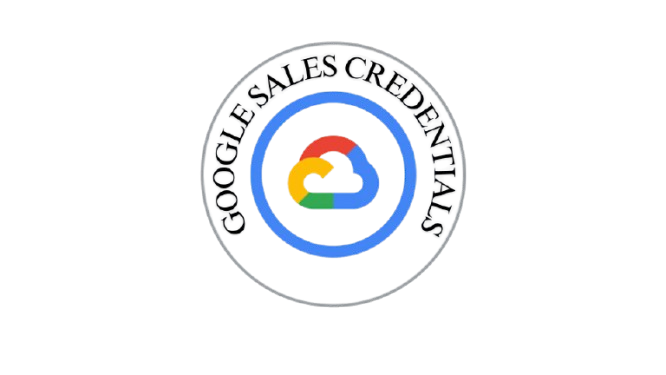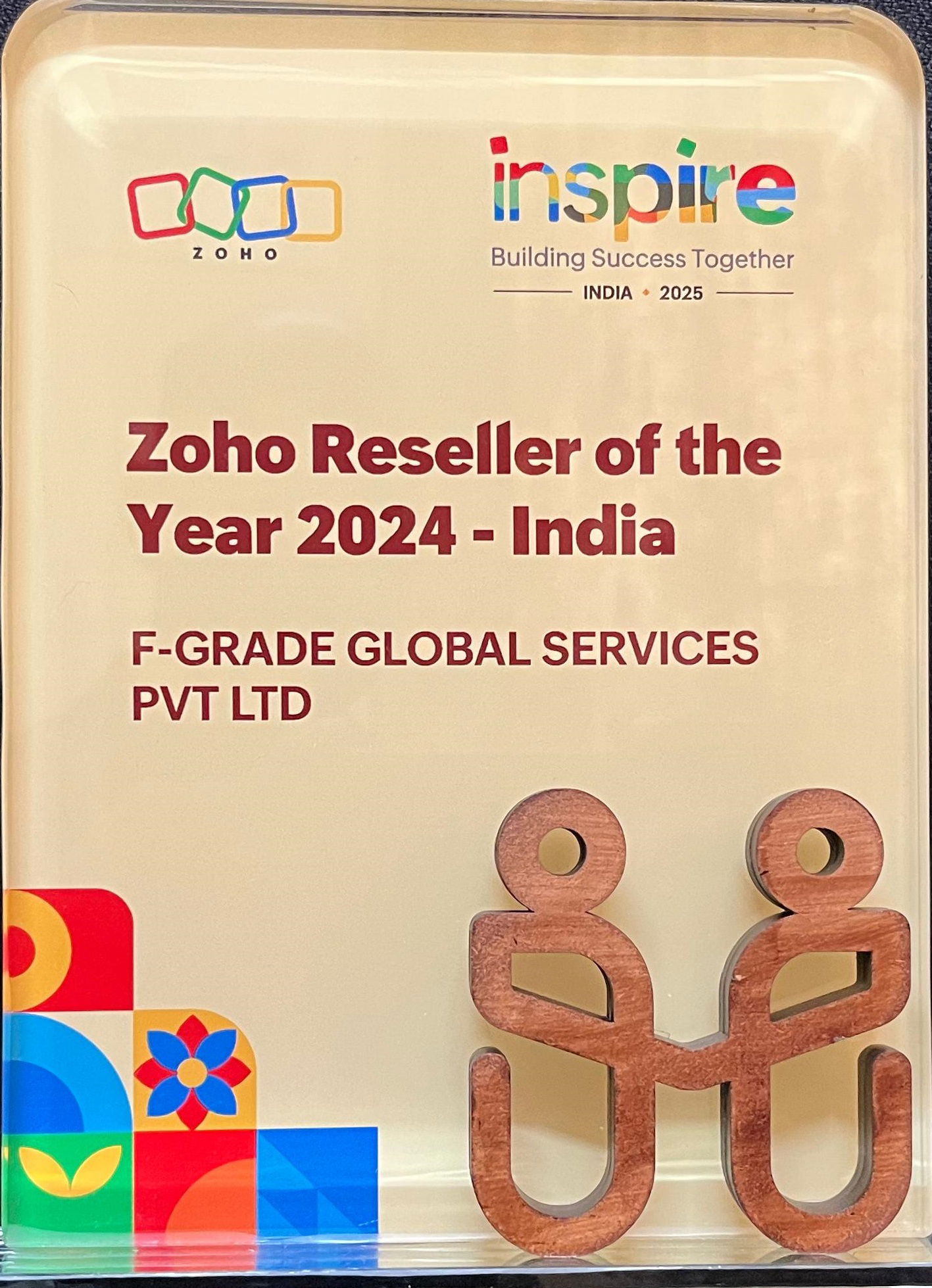ZOHO COMMUNITY SPACES: Build Better Customer Communities and Engagement
Zoho CommunitySpaces offers a powerful and secure way to create branded community portals where users, customers, and employees can interact, ask questions, find help, and grow together. Whether you're a startup or an enterprise, this platform helps you foster long-lasting engagement and meaningful conversations around your brand.
About Zoho CommunitySpaces
Zoho CommunitySpaces is a dynamic, cloud-based platform that enables organizations to build branded online communities for customers, partners, or internal teams. These communities serve as spaces to ask questions, exchange ideas, share feedback, and access curated knowledge in an organized format.
Whether you're building a help forum, a feedback zone, or a resource-sharing platform, CommunitySpaces allows you to design and control the look, structure, access, and moderation of your digital community.
KEY FEATURES OF ZOHO COMMUNITY SPACES
With Zoho CommunitySpaces, here’s what you can expect:
Custom Portals
Create your own branded community with customizable layouts and themes.
Gamification
Encourage participation with points, badges, and leaderboard rankings.
Advanced Search
Use powerful filters to instantly find relevant discussions, files, and posts.
Moderated
Discussions
Maintain quality with role-based moderation and content approval workflows.
Q&A Forums & Idea Boards
Let users ask questions, share solutions, and suggest improvements openly.
Knowledge Base Integration
Link FAQs and support articles for faster self-help and problem solving.
User Roles & Access
Assign roles to admins, moderators, and members to control access and actions.
Events & Announcements
Promote key updates or upcoming events directly within your community portal.
Analytics Dashboard
Track user engagement, top contributors, trending topics, and performance.
Benefits of Zoho CommunitySpaces
Reduce customer service load
Enable self-service through community support and FAQs.
Offer support beyond ticketing
Create a vibrant support ecosystem through discussion and feedback.
Build brand
loyalty
Foster engagement, community connection, and trust through participation.
Why Choose FGrade?
01
Migrations
FGrade handles seamless migrations to Zoho People, ensuring your data is transferred accurately and securely. Our successful track record speaks for itself.
02
Certified Experts
Our team comprises certified professionals with extensive training in Zoho Community Spaces and other Zoho products. Trust us to manage your HR systems with the utmost expertise.
Great Price Discounts
At FGrade, we're ready to help you implement Zoho Community Spaces confidently, customizing workflows, setting up approvals all these at lower prices.
Discover how Zoho Community Spaces can streamline your business
Reach out to the FGRADE Concierge Team for a free consultation!
Call Us
+91 916 056 5554
Mail Us
sales@fgrade.com
Zoho Products
Explore a wide range of tools to power your business.
Frequently Asked Questions
1. Is there a free plan available?
2. How long are your contracts?
3. Is my data safe?

Search, compare & buy top business software with FGRADE. Find the best deals on Microsoft 365, Zoho, Google Workspace & more. Shop smart & save big!
Office Address
AWFIS, Ground Floor, DSL abacus it park, Survey Colony, Industrial Development Area, Uppal, Hyderabad, Telangana 500039