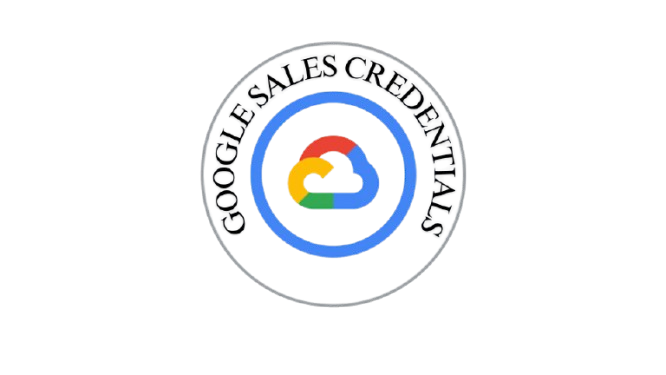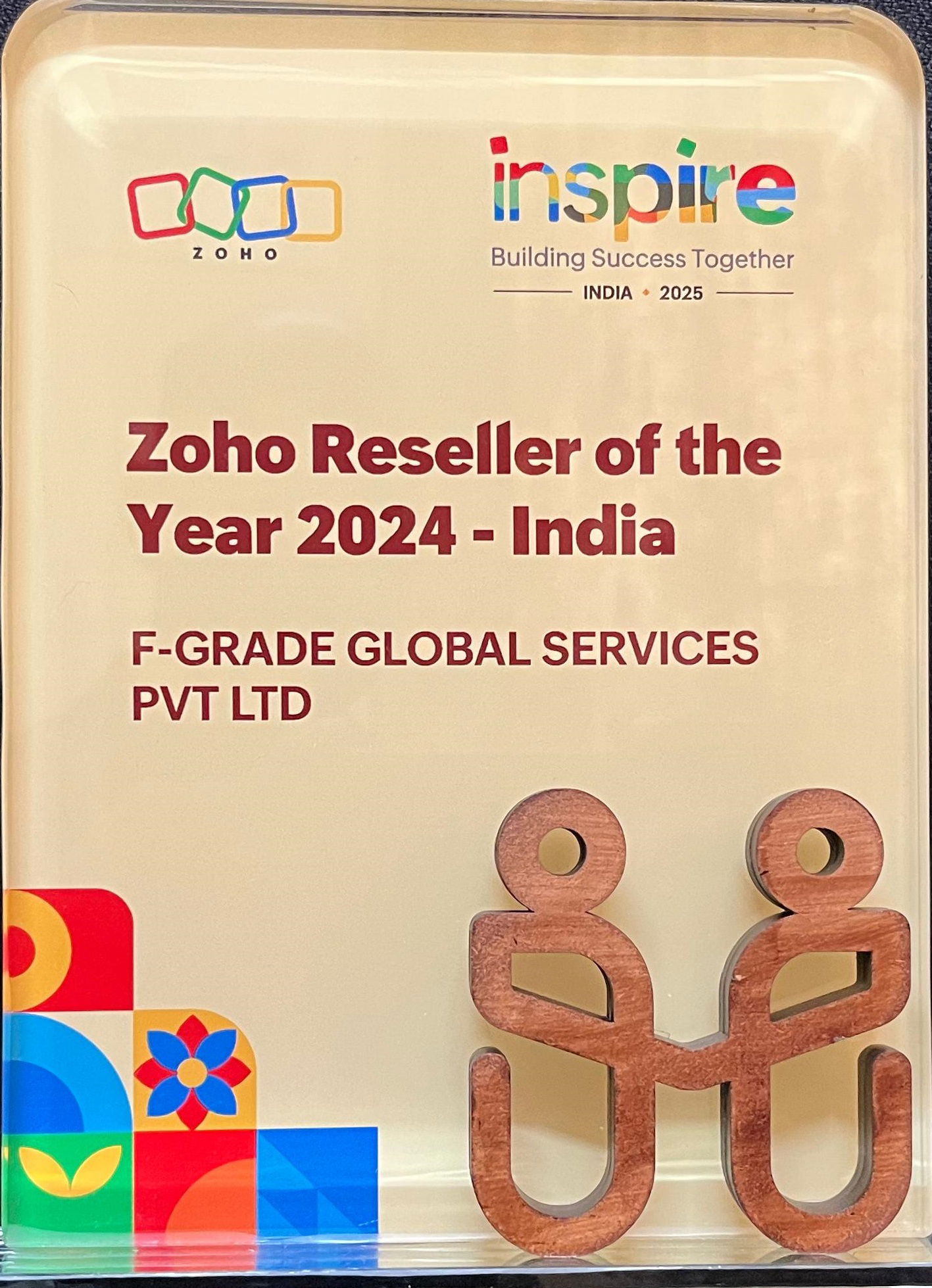Google workspace: Powering Productivity In The Cloud
Google Workspace is a cloud-based productivity suite that includes Gmail, Docs, Drive, Meet, and Calendar for secure business collaboration.
It enables teams to communicate, create, and share files in real time from anywhere with centralized admin control and enterprise-grade security.
About Google Workspace
Google Workspace, formerly known as G Suite, is Google’s integrated suite of productivity and collaboration tools designed for modern businesses, teams, and individuals. It brings together popular applications like Gmail, Google Drive, Docs, Sheets, Slides, Meet, and Calendar into a seamless, cloud-based platform that enhances productivity and encourages smarter work habits. Beyond just communication and file sharing, Google Workspace offers built-in security, admin controls, and AI-powered features that help automated routine tasks, schedule smart meetings, and streamline workflows. From startups to large enterprises, organizations use Google Workspace to stay connected, and efficient. Understanding Google Workspace means understanding how to work smarter, not harder. It’s not just a collection of tools, but a complete ecosystem designed to simplify communication, increase collaboration, and drive results in today’s digital first world.

KEY FEATURES OF GOOGLE WORKSPACE
With Google Workspace, here’s what you can expect:
With Gmail for business you can custom business emails with smart inbox organization and security features
With Google Drive you can secure cloud storage with easy file sharing and real-time syncing.
With Docs, Sheets, Slides you can collaborate live on documents, spreadsheets, and presentations.
With Google Meet and Chat you can do seamless video meetings and team messaging with screen sharing and live captions.
With Calendar Integration you can schedule smartly across teams with shared calendars.
With Admin control you can do centralized management for users, data, and security settings.
Discover how Google Workspace can streamline your business
Reach out to the FGRADE Concierge Team for a free consultation!
Call Us
+91 916 056 5554
Mail Us
sales@fgrade.com
Google Workspace Pricing Plans
Starter
₹160
/user/month
Standard
₹864
/user/month
Plus
₹1700
/user/month
Enterprise
Let's talk
Applications in Google Workspace
Gmail
Gmail's business email solution provides:
- Custom email addresses and group mailing lists
- Integration with Google Meet and Chat
- Robust spam and malware blocking
Google Meet
Google Meet is a secure, user-friendly platform with encryption and features like easy link setup, live captions, and low-light mode. It integrates smoothly with Google Workspace for chat, video calls, and document management.
Google Chat
User-friendly communication platform with virtual rooms for up to 8,000 members, integrating various tools for collaboration.
Google Calendar
Google Calendar facilitates team collaboration by enabling users to schedule events and meetings, integrate with Gmail and Drive, and access it on multiple devices. It also allows easy sharing with co-workers.
Google Suite
Create and edit documents, spreadsheets, and presentations seamlessly with Google Docs, Sheets, and Slides, designed for maximum productivity.
Google Drive
Google Drive enables file storage, access, and sharing across devices, with AI features for content prediction and Quick Access for easy file retrieval. It offers secure collaboration for teams and helps conserve computer storage.
Google Gemini AI-Powered Search
Utilize Google's powerful search capabilities to quickly find documents, emails, and other resources across your Google Workspace applications.
Benfits of Google Workspace
- Real-Time Collaboration: Multiple users can work together on the same file, reducing confusion, and boosting productivity
- Cloud Accessibility: Access everything from anywhere, or any device.
- Robust security: Built-in Google-grade security and compliance features to protect your data
- Scalability: Flexible plans that grow with your business
- Time efficiency: Streamlined communication and integrated tools save valuable hours every day.
Why Choose FGrade?
01
Google Workspace / GSuite Certified Experts
FGrade's team, certified in Google Workspace, provides 24/7 support for Google Workspace Mail, ensuring exceptional technical assistance. With multiple certifications, we guarantee smooth email operations and are always available for troubleshooting and configuration help.
02
Data Migration from any Provider
FGrade focuses on migrating email data to Google Workspace Mail from a variety of providers, such as Microsoft 365, Zoho Mail, Rediff, GoDaddy, Roundcube, SquirrelMail, Webmail, Outlook, Yahoo, Hotmail, Zimbra, and IceWarp.
03
Customer
Support
Addressed 15000+ support tickets with 99% satisfaction rate resolution on both virtual & physical
Frequently Asked Questions
What is the cost of G Suite in India?
Google Workspace pricing in India starts at approximately at Rs 165/ per user/month for the Business starter plan. Higher-tier plans like Business standard and Business plan are priced around Rs 864 and Rs 1700 per user/month, respectively prices may vary with additional features or custom enterprise needs.
Is G Suite better than Gmail
Yes, G Suite offers more feature than personal Gmail. It includes custom business email, additional cloud storage, admin controls, enhanced security, team collaboration tools, and 24/7 support ideal for professional use.
Is G Suite free for Nonprofits?
Yes! Google Workspace is free for eligible nonprofit organizations through the Google for Nonprofits program. It includes professional Gmail, Drive, Docs, Meet, and more. Eligibility is subject to verification by Google.
Is Google 100GB worth it?
If you frequently use Google Drive, Photos, or Gmail and need extra storage beyond the free 15GB, then upgrading to 100GB is definitely worth it. It also includes access to Google experts and additional sharing options.
Is Google email for business free?
No, Google workspace is a paid service. It offers more functionality and support compared to the free personal Gmail account, starting at Rs 165/ per user/month in India
Which is better, Google Workspace or Microsoft 365?
Both are powerful, but the choice depends on your needs. Google Workspace excels in real-time collaboration, cloud-based tools, and simplicity. Microsoft 365 is preferred for advanced office applications and offline capabilities. Many modern businesses opt for Google Workspace due to its ease of use and integration.

Search, compare & buy top business software with FGRADE. Find the best deals on Microsoft 365, Zoho, Google Workspace & more. Shop smart & save big!
Office Address
AWFIS, Ground Floor, DSL abacus it park, Survey Colony, Industrial Development Area, Uppal, Hyderabad, Telangana 500039