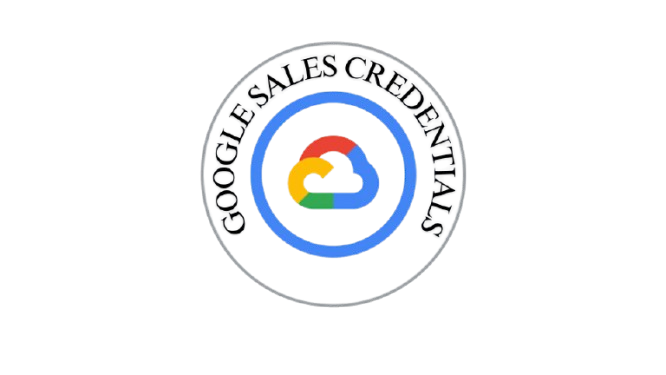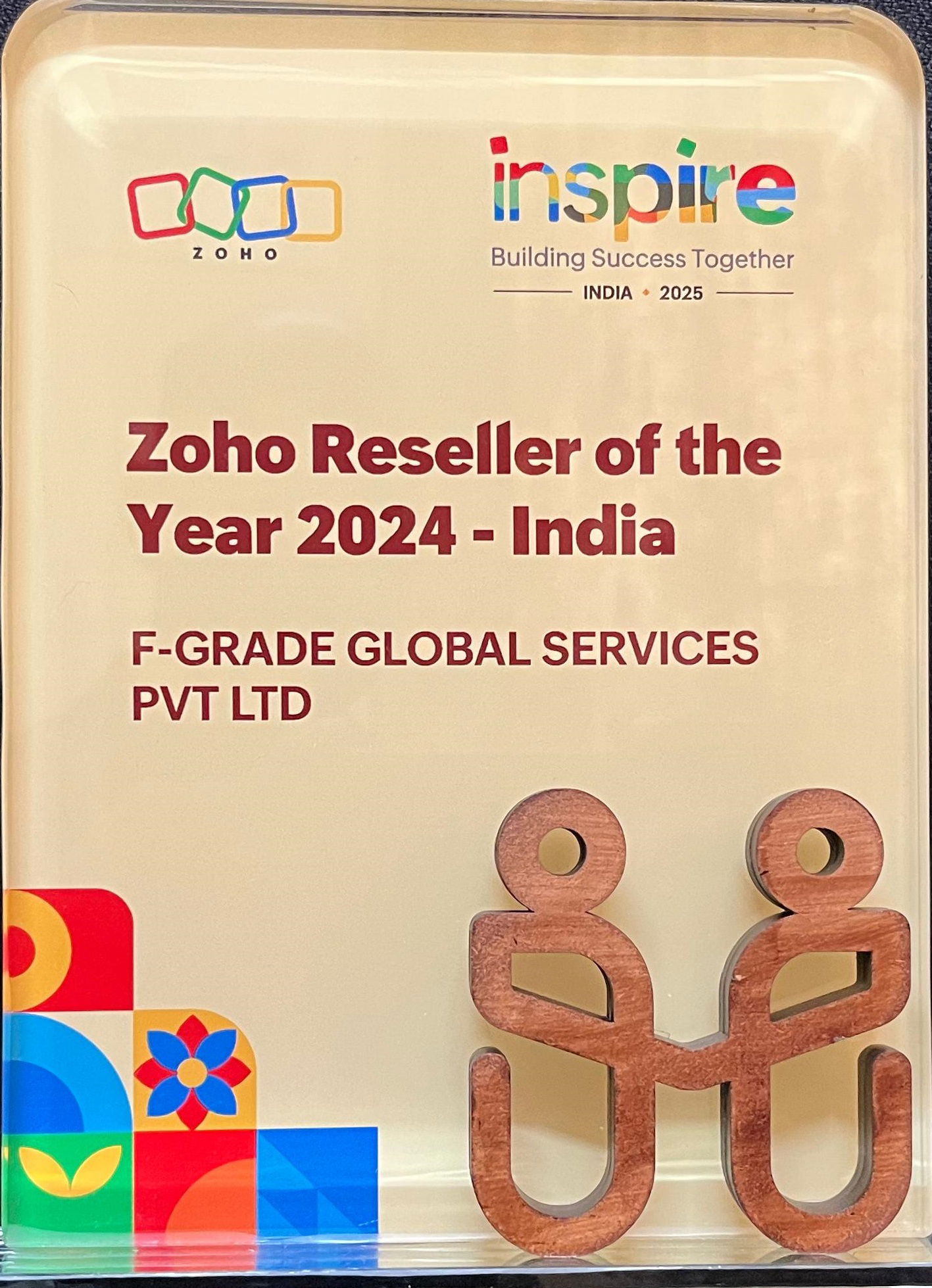Active Directory Lightweight Directory Services (AD LDS)
Active Directory Lightweight Directory Services (AD LDS) is a lightweight LDAP directory that provides flexible data management for directory-enabled applications. It allows developers to use directory services without requiring the full deployment and overhead of Active Directory Domain Services (AD DS). AD LDS operates on a streamlined and flexible architecture, intentionally designed to isolate application-specific directory needs from the core corporate domain infrastructure. This model prioritizes security, customization, and high availability for directory-enabled applications.
About Zoho Active Directory Lightweight Directory Services(AD LDS)
Active Directory Lightweight Directory Services (AD LDS), formerly ADAM, is a specialized Lightweight Directory Access Protocol (LDAP) directory service from Microsoft, engineered as a flexible, standalone data store for directory-enabled applications. Unlike its comprehensive counterpart, Active Directory Domain Services (AD DS), AD LDS operates independently without requiring a Domain Controller (DC) or domain membership. It provides core directory functions like hierarchical data storage and replication but strips away domain-wide services, making it the ideal solution for developers needing to store application-specific data—such as user profiles, configurations, or roles—without impacting the central corporate AD DS schema.
A key advantage of AD LDS is its ability to run multiple, independent instances on a single Windows Server. Each instance can have its own unique schema, operate on different ports, and manage its own data, offering unparalleled flexibility for diverse application requirements. This scalable architecture is perfect for storing millions of application-specific objects and can seamlessly integrate with the primary AD DS for secure user authentication. This makes AD LDS a powerful choice for modern hybrid identity scenarios and third-party software integrations, providing a dedicated directory service where it's needed most.

How AD LDS Works: Key Features and Architecture
AD LDS operates on a streamlined and flexible architecture, intentionally designed to isolate application-specific directory needs from the core corporate domain infrastructure. This model prioritizes security, customization, and high availability for directory-enabled applications.
Independent Instances: Run multiple, self-contained AD LDS instances on a single server, each with its own data, schema, and unique port, ensuring complete application isolation.
LDAP Protocol: Communication is handled exclusively via the standard Lightweight Directory Access Protocol (LDAP), ensuring broad compatibility with any LDAP-enabled application.
Flexible Schema: Each instance supports a unique, customizable schema, allowing developers to define application-specific objects without impacting the enterprise directory.
Multi-Master Replication: This model supports robust multi-master replication, enabling you to create redundant copies of a directory across multiple servers for high availability and fault tolerance.
Service-Based Operation: AD LDS runs as a standard non-OS service, detached from domain-level functions like Kerberos or Group Policy, making it a lightweight and secure choice for any environment.
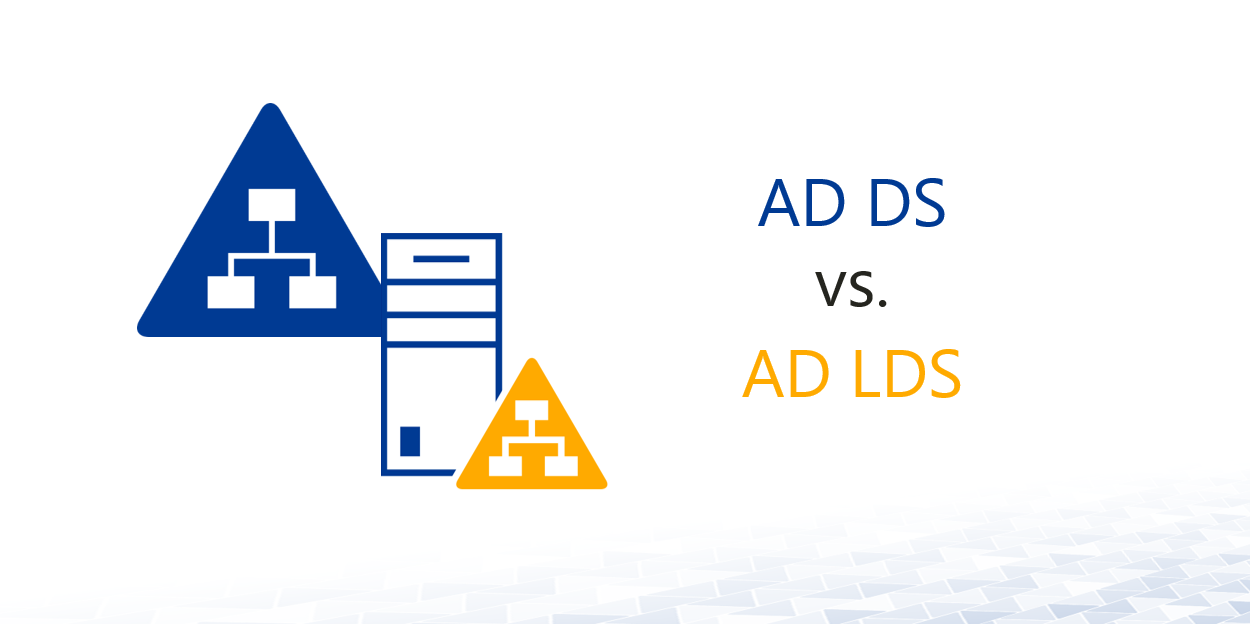
AD LDS Vs Active Directory Domain Services (AD DS): What’s the Difference?
- Primary Purpose
- AD DS: Enterprise Identity and Access Management (IAM) and OS domain control.
- AD LDS: Flexible directory store for directory-enabled applications.
- Server Role
- AD DS: Must be installed on a Domain Controller (DC).
- AD LDS: Installed as a service on a member server or standalone machine.
- Instances per server
- AD DS: One per server (the DC role).
- AD LDS: Multiple, independent instances can run on a single server.
- Authentication
- AD DS: Primary authentication mechanism is Kerberos.
- AD LDS: Primary authentication is LDAP Simple Bind. Can proxy to AD DS.
- Schema
- AD DS: Single, forest-wide, rigid schema that governs all domains.
- AD LDS: Independent schema for each instance; easily extended or modified.
- Core Dependencies
- AD DS: Relies on DNS, Kerberos, and Group Policy.
- AD LDS: Independent of Group Policy and Kerberos; relies only on LDAP.
- Domain Membership
- AD DS: The host server must be a Domain Controller.
- AD LDS: The host server can be domain-joined or a standalone server.
Benefits of Using AD LDS
AD LDS delivers significant advantages for developers and organizations, especially in multi-tenant or hybrid environments where application isolation, security, and flexibility are critical.
Application Isolation and Schema Flexibility: Developers can create independent instances with custom schemas, enabling rapid application development without impacting or risking the core AD DS infrastructure.
Enhanced Security in Perimeter Networks (DMZ): It can be deployed securely in a DMZ to store application-specific data, isolating public-facing services from the corporate Active Directory and minimizing the attack surface.
Reduced Overhead and Cost: Operating with minimal resource overhead on non-domain servers, it simplifies administration and reduces costs by eliminating the need for complex domain controller management.
Integration with Core AD DS for Authentication: AD LDS seamlessly integrates with AD DS for authentication, allowing applications to store separate profiles while leveraging the central directory for secure user sign-on.
Multi-Tenant and Extranet Scenarios: It is an ideal solution for multi-tenant applications, providing a dedicated and isolated directory instance for each customer or partner on a shared infrastructure.
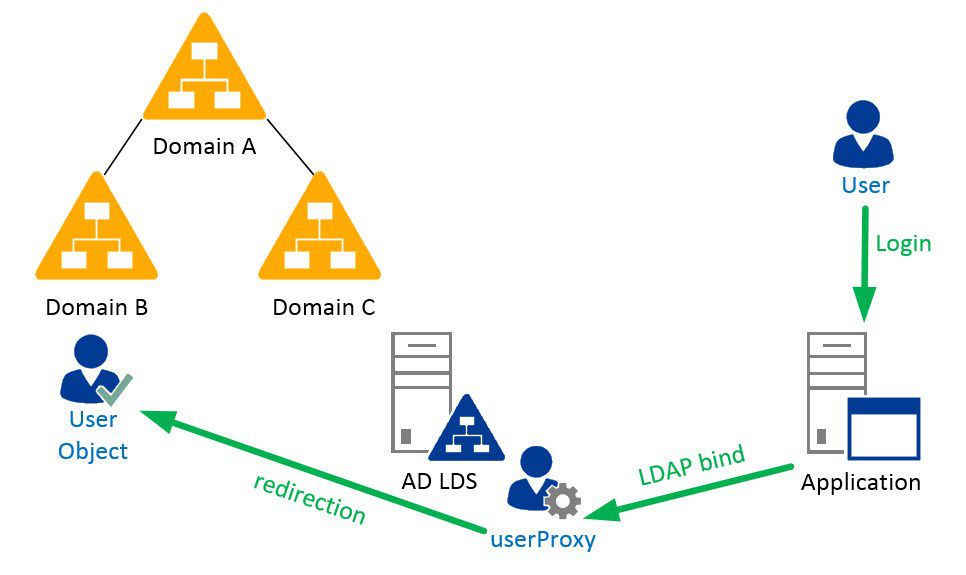
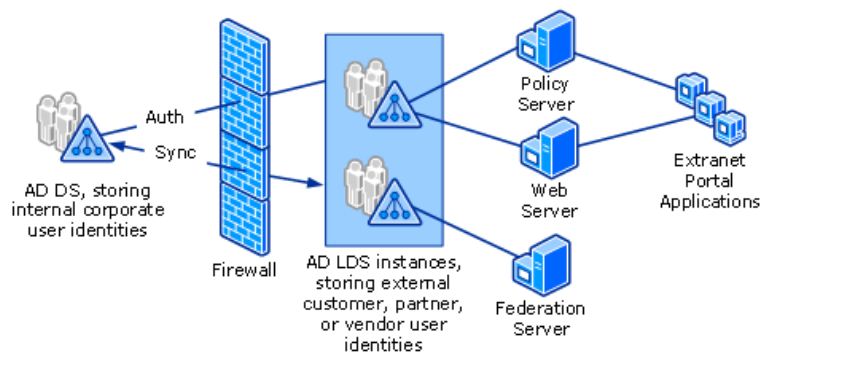
Common Use Cases for AD LDS in Enterprise
Got it. Here is the revised version with plain headings and content limited to 1-2 lines.
Due to its flexibility, isolation, and security, AD LDS is used across various enterprise scenarios where application-specific directory services are needed.
Application Directory Storage: The most common use case, storing application data like user profiles, configurations, and permission roles separate from the core AD DS.
Extranet and B2B Portals (DMZ Deployment): Provides a secure directory in a DMZ to manage external user accounts for public-facing applications without exposing the internal corporate directory.
Integration with Non-Windows Systems: Its standards-compliant LDAP interface enables easy integration with applications running on non-Windows platforms like Linux.
Multi-Tenant Applications: Ideal for multi-tenant services, offering an isolated directory instance for each customer to ensure complete data segregation and security.
Legacy Application Support and Migration: Serves as a perfect replacement for older, proprietary directories, allowing legacy applications to function with a modern, standards-based LDAP store.
Understanding Active Directory Federation Servicest
How to Install and Configure AD LDS on Windows Server
Installing and configuring AD LDS is a straightforward process managed through the Windows Server role wizard.
• Install the AD LDS Role: Begin by adding the "Active Directory Lightweight Directory Services" role through Server Manager to install the necessary binaries.
• Create an AD LDS Instance: Run the setup wizard to create a unique instance, specifying a name, unique LDAP and SSL ports (e.g., 50000/50001), and an application partition name.
• Configure Service Account: Assign a dedicated, low-privilege service account for the instance to run under to enhance security.
• Import Schema: Select and import the required LDIF schema files (like MS-User.LDF) to define the object classes and attributes your application will use.
• Assign Administrator: Designate a user or group to have administrative rights over the specific AD LDS instance to manage its configuration and data.
Best Practices for Managing and Securing AD LDS
While AD LDS is lighter than AD DS, proper management and security are crucial for protecting sensitive application data.
• Use Dedicated Service Accounts: Run each AD LDS instance under a separate, low-privilege service account to isolate it and minimize security risks.
• Strictly Control Schema Changes: Implement a formal change control process, testing all schema modifications in a non-production environment first to prevent application failures.
• Secure Network Access (Firewall): Use firewalls to restrict network access, allowing inbound traffic only on the configured LDAPS ports from authorized application servers.
• Enforce LDAPS (SSL/TLS): Always enforce LDAPS to encrypt all communication between clients and the AD LDS server, protecting data in transit from eavesdropping.
• Regular Backup and Recovery: Perform regular backups of both the AD LDS data and configuration, and maintain a tested recovery plan for disaster scenarios.
Troubleshooting Common AD LDS Issues
Troubleshooting AD LDS typically involves diagnosing port conflicts, service account permissions, or replication issues.
• Instance Fails to Start: Check Event Viewer for errors, verify the instance's ports aren't already in use with `netstat`, and ensure the service account has "Log on as a Service" rights.
• Client Cannot Connect: Confirm the server's firewall allows inbound traffic on the correct LDAPS port and that the client trusts the server's SSL certificate.
• Replication Failures: Verify network connectivity and firewall rules between replication partners, and use the `repadmin` tool to check replication status and diagnose errors.
Why Choose FGrade?
01
Migrations
FGrade handles seamless migrations to ensuring your data is transferred accurately and securely. Our successful track record speaks for itself.
02
Certified Experts
Our team comprises certified professionals with extensive training in all IT products. Trust us to manage your HR systems with the utmost expertise.
03
Great Price Discounts
At FGrade, we're ready to help you implement AD LDSconfidently, customizing workflows, setting up approvals all these at lower prices.
Discover how AD LDS can streamline your business
Reach out to the FGRADE Concierge Team for a free consultation!
Call Us
+91 916 056 5554
Mail Us
sales@fgrade.com
Frequently Asked Questions
What is AD LDS Lightweight Directory Services?
AD LDS is a standalone, application-focused directory service from Microsoft. It provides a lightweight LDAP-compliant data store for applications, offering schema flexibility and the ability to run multiple instances on a single server, independent of the core domain infrastructure.
What is Adam AD LDS?
ADAM (Active Directory Application Mode) is the original name for the AD LDS server role introduced in Windows Server 2003 R2. The name was changed to AD LDS (Active Directory Lightweight Directory Services) in Windows Server 2008, but they refer to the same technology.
How to remove AD LDS instance?
You remove an AD LDS instance using the Active Directory Lightweight Directory Services Setup Wizard. In the wizard, select the option to Remove an existing instance. This process safely uninstalls the service, removes the database, and unregisters the instance's services.
What is an LDS server?
An LDS server is a server running an Active Directory Lightweight Directory Services (AD LDS) instance. The term is used to denote the host server that provides the application directory services.

Search, compare & buy top business software with FGRADE. Find the best deals on Microsoft 365, Zoho, Google Workspace & more. Shop smart & save big!
Office Address
AWFIS, Ground Floor, DSL abacus it park, Survey Colony, Industrial Development Area, Uppal, Hyderabad, Telangana 500039