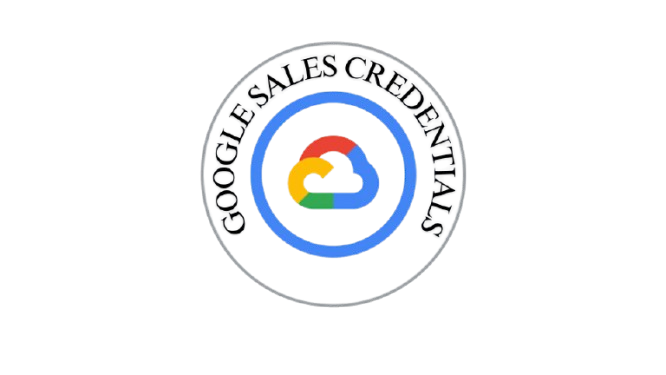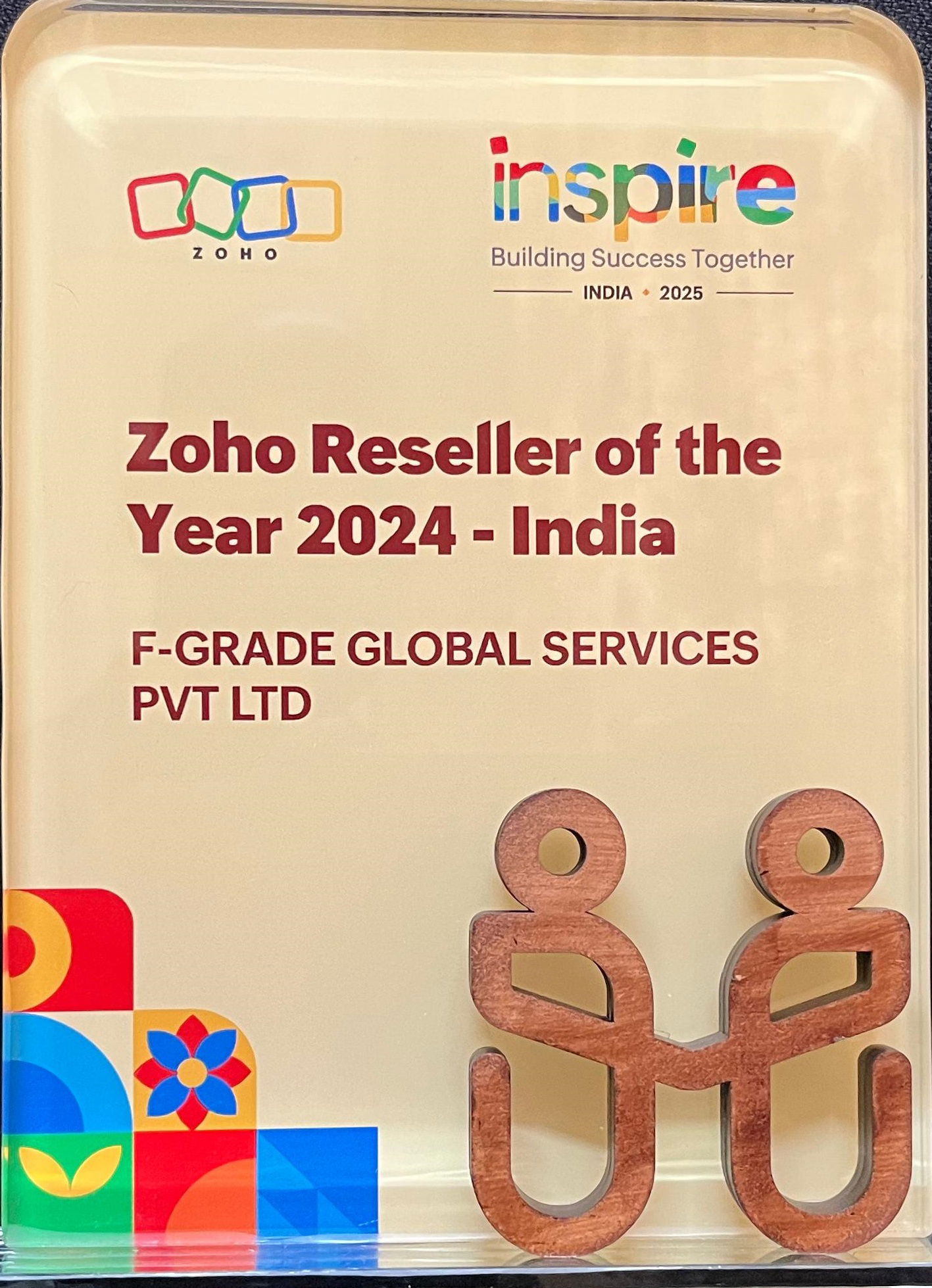ZOHO CLIQ : Connect, communicate, and collaborate
Zoho Cliq is a real-time messaging and collaboration hub built for modern businesses. It transforms how teams communicate — replacing slow email chains and scattered messages with lightning-fast chats, organized channels, and integrated workflows. From startups to enterprises, Zoho Cliq helps teams move faster, stay aligned, and get more done — all within one unified platform.
About Zoho Cliq
Zoho Cliq is a real-time messaging and collaboration hub built for modern businesses. It transforms how teams communicate — replacing slow email chains and scattered messages with lightning-fast chats, organized channels, and integrated workflows. From startups to enterprises, Zoho Cliq helps teams move faster, stay aligned, and get more done — all within one unified platform.More than just a chat app, Zoho Cliq is your team’s digital war room — where conversations turn into actions, meetings become messages, and ideas flow without friction.

KEY FEATURES OF ZOHO CLIQ
With Zoho Cliq, here’s what you can expect:
Direct Messaging
Secure and instant messaging between team members
Voice and Video Calls
High-quality voice and video calls for team meetings.
File Sharing
Easy sharing of files and documents.
Custom Bots
Automate workflows with custom bots and commands.
Benefits of Zoho Cliq
Built-in Audio & Video Calls
Cliq comes with voice and video calling, screen sharing, and group conferencing — no third-party tools required. Whether you're hosting a quick huddle or a full-blown virtual meeting, Cliq keeps your team connected without context-switching.
Fewer apps. Faster decisions.
Workflows on Autopilot
Zoho Cliq’s bot platform and message actions let you automate routine tasks directly from chat. Approve leave requests, get sales updates, or trigger deployment pipelines — without ever opening another tab.
Every message becomes a command center.
Enterprise-Ready, Remote-First
From role-based access controls to end-to-end encryption, Zoho Cliq is built for scale and security. With mobile and desktop apps that stay in sync, your team stays productive — whether they’re in the office, on-site, or halfway around the world.
Secure, scalable, and truly remote-ready.
Why Choose FGrade?
01
Migrations
FGrade handles seamless migrations to Zoho Cliq, ensuring your data is transferred accurately and securely. Our successful track record speaks for itself.
02
Certified Experts
Our team comprises certified professionals with extensive training in Zoho Cliq and other Zoho products. Trust us to manage your HR systems with the utmost expertise.
03
Great Price Discounts
At FGrade, we're ready to help you implement Zoho Cliq confidently, customizing workflows, setting up approvals all these at lower prices.
Discover how Zoho Cliq can streamline your business
Reach out to the FGRADE Concierge Team for a free consultation!
Call Us
+91 916 056 5554
Mail Us
sales@fgrade.com
Zoho Cliq
Zoho Cliq is a real-time messaging and collaboration hub built for modern businesses. It transforms how teams communicate — replacing slow email chains and scattered messages with lightning-fast chats, organized channels, and integrated workflows. From startups to enterprises, Zoho Cliq helps teams move faster, stay aligned, and get more done — all within one unified platform.
More than just a chat app, Zoho Cliq is your team’s digital war room — where conversations turn into actions, meetings become messages, and ideas flow without friction.
Zoho Products
Explore a wide range of tools to power your business.
Frequently Asked Questions
1. What is the difference between Zoho Cliq and Zoho Connect?
2. What is the difference between Zoho Cliq and Zoho Connect?
3. What are the channels in Zoho Cliq?
4. Does Zoho Cliq record Calls?
5.How do I add users to Zoho Cliq?
6. What is the status of the Zoho Cliq Server?
7. How do I schedule a meeting in Zoho Cliq?
8. What is remote work in Zoho Cliq?

Search, compare & buy top business software with FGRADE. Find the best deals on Microsoft 365, Zoho, Google Workspace & more. Shop smart & save big!
Office Address
AWFIS, Ground Floor, DSL abacus it park, Survey Colony, Industrial Development Area, Uppal, Hyderabad, Telangana 500039