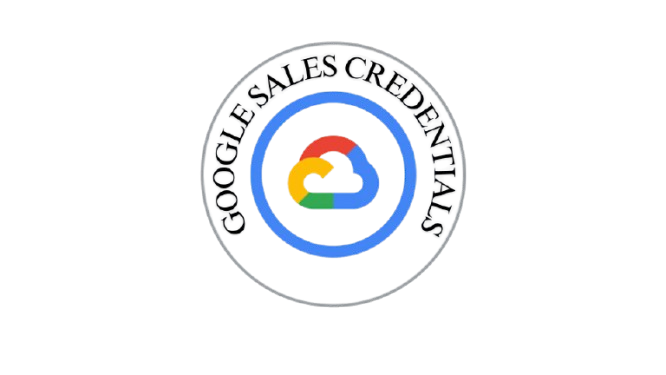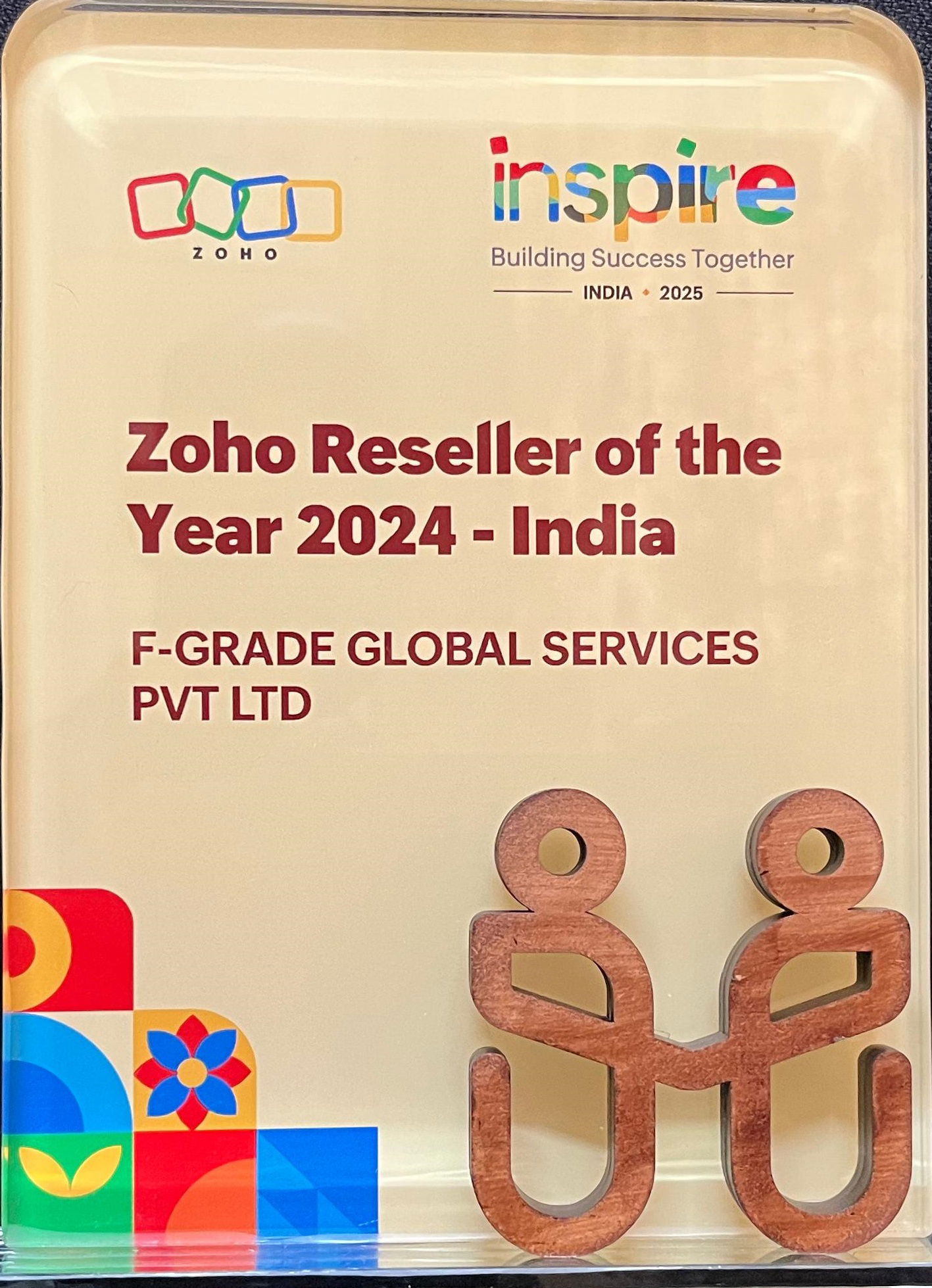ZOHO SHOW:Design, collaborate, and present with ease!
Whether you're creating business proposals, sales pitches, or training materials, Zoho Show provides a seamless experience across all devices. Get started with professional templates, an intuitive UI, and powerful collaboration tools—all for free.
About Zoho Show
Zoho Show is designed to simplify presentation creation while ensuring professional-quality slides. Our minimalist and contextual UI presents only the necessary tools, reducing clutter and enhancing efficiency. With over 100 pre-designed templates, you can craft visually compelling presentations in minutes. Teams can collaborate in real-time, edit slides simultaneously, and maintain brand consistency using a centralized repository.
PowerPoint compatibility ensures effortless transitions from existing slides, and our extensive add-on collection enhances presentations with videos, analytics, GIFs, and more. Whether you're broadcasting on a smart TV or managing slides via mobile, Zoho Show ensures a seamless experience across devices.

KEY FEATURES OF ZOHO SHOW
With Zoho Show, here’s what you can expect:
Minimalist ui for effortless design
Zoho show’s smart interface adapts to your actions, offering only relevant tools when you need them. whether you're inserting images, animating text, or formatting slides, the clean ui ensures a clutter-free experience.
Pre-designed templates for every need, no need to start from scratch
Choose from over 100 professionally designed templates for various business and personal use cases. save time while ensuring a polished, high-impact presentation.
Centralized library for team collaboration
Store, share, and organize slides, fonts, and templates in one place. improve collaboration across departments, repurpose content, and ensure branding consistency effortlessly.
Managing access is easy with role-based permissions and change tracking
You can keep an eye on any updates made to shared slides and use approval flows to ensure everything stays top-notch and accurate.
PowerPoint compatibility for seamless workflows
Import and edit PPTX, PPT, ODP, PPSX, and PPS files without losing formatting. Export presentations in multiple formats, including PPTX, PDF, and HTML.
Benefits of Zoho Show
Smart add-ons for enhanced presentations
Enhance your slides with YouTube videos, live Twitter feeds, data visualizations from Zoho Analytics, interactive icons, custom illustrations, GIFs, and emojis. These integrations make your presentations more engaging and informative.
Multi-device accessibility and smart controls
Deliver presentations wirelessly on smart TVs and control them using your mobile or smartwatch. No more tangled cables or misplaced remotes.
Secure cloud storage and easy access
Access your presentations anytime, anywhere with cloud storage. Ensure data security while maintaining easy collaboration and version control.
Why Choose FGrade?
01
Migrations
FGrade handles seamless migrations to Zoho Show, ensuring your data is transferred accurately and securely. Our successful track record speaks for itself.
02
Certified Experts
Our team comprises certified professionals with extensive training in Zoho Show and other Zoho products. Trust us to manage your HR systems with the utmost expertise.
03
Great Price Discounts
At FGrade, we're ready to help you implement Zoho Show confidently, customizing workflows, setting up approvals all these at lower prices.
Discover how Zoho Show can streamline your business
Reach out to the FGRADE Concierge Team for a free consultation!
Call Us
+91 916 056 5554
Mail Us
sales@fgrade.com
Zoho Products
Explore a wide range of tools to power your business.
Frequently Asked Questions
Is Zoho Show free to use?
Yes, Zoho Show offers a free version with essential features, while premium plans provide advanced functionalities for businesses and teams.
Can I use Zoho Show offline?
Zoho Show is primarily cloud-based, but you can download presentations for offline viewing and export them in various formats.
Is Zoho Show compatible with PowerPoint?
Yes, you can import and export powerpoint files without losing formatting, making it easy to transition from microsoft office.
How can teams collaborate on presentations?
Teams can work in real-time, edit slides together, leave comments, and track changes using zoho show’s collaboration tools.
What devices support Zoho Show?
Zoho Show works on desktops, tablets, and smartphones. It also supports wireless broadcasting on smart TVs and remote control via mobile devices.

Search, compare & buy top business software with FGRADE. Find the best deals on Microsoft 365, Zoho, Google Workspace & more. Shop smart & save big!
Office Address
AWFIS, Ground Floor, DSL abacus it park, Survey Colony, Industrial Development Area, Uppal, Hyderabad, Telangana 500039