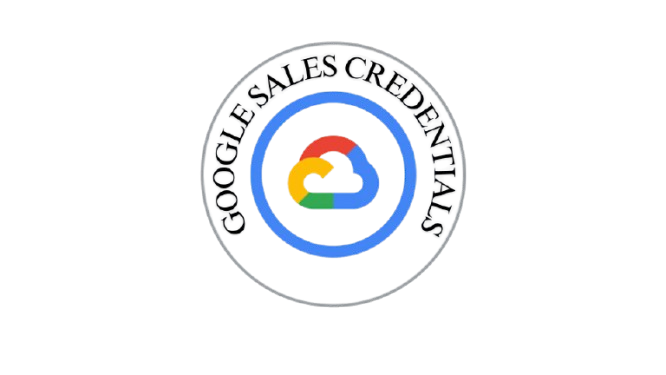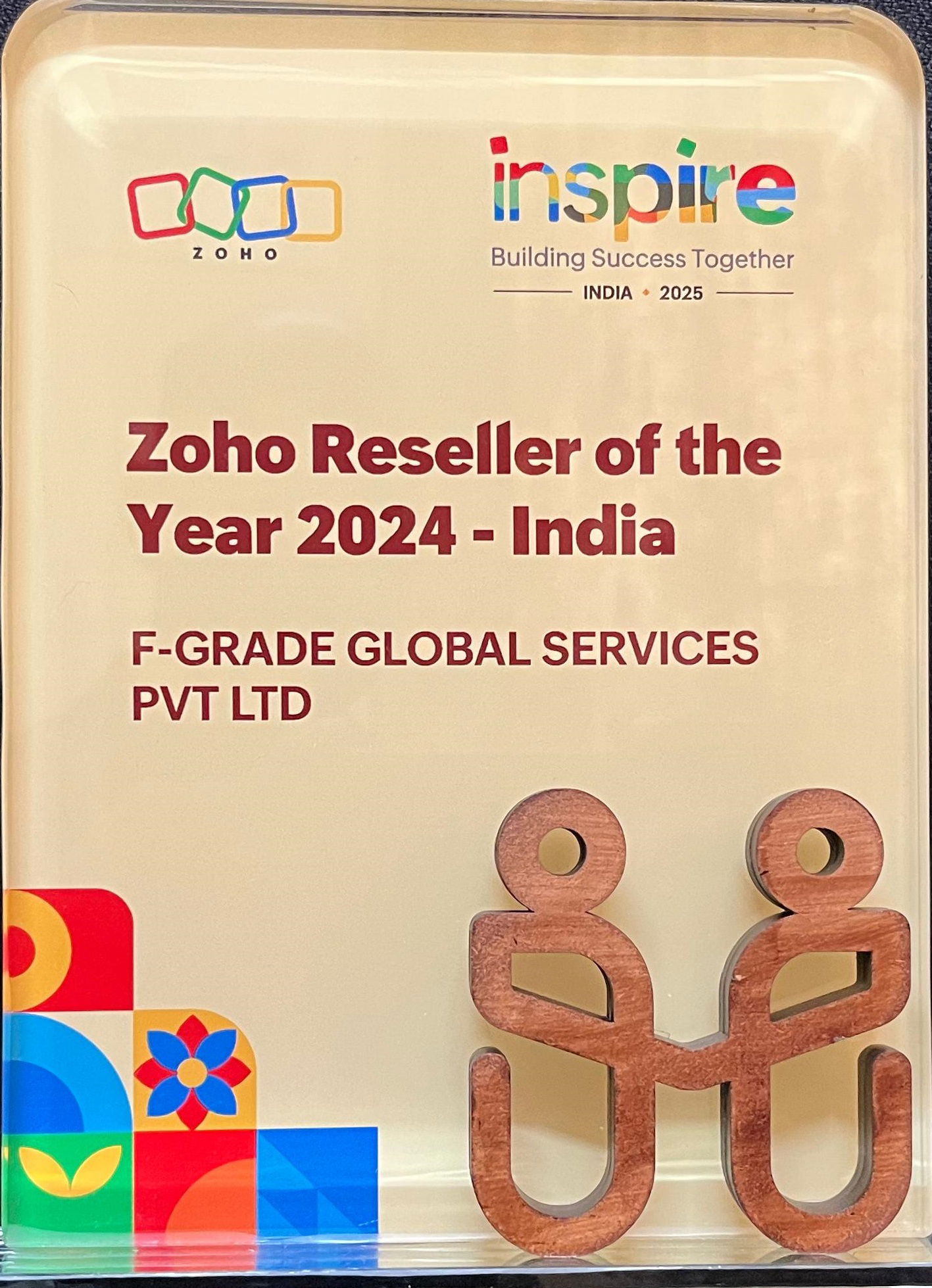ZOHO LANDING PAGE: landing page builder to create, publish pages without coding
Zoho LandingPage is a powerful, user-friendly landing page builder designed to help marketers and businesses create beautiful, high-converting landing pages without any coding knowledge. It’s an all-in-one solution that provides a drag-and-drop editor, a library of pre-designed templates, and built-in tools for A/B testing, lead management, and analytics. The platform is designed to help you create effective landing pages for your marketing campaigns, whether you're collecting leads, promoting a product, or running an event.
About Zoho Landing Page
Zoho Landing Page is a dedicated landing page builder designed for marketers, agencies, and businesses seeking to craft targeted campaign pages without coding. With a drag-and-drop editor, pre-built sections, customizable forms and pop-ups, and A/B testing, it’s all about maximizing conversions from each visitor.

KEY FEATURES OF ZOHO LANDING PAGE
With Zoho Landing Page, here’s what you can expect:
Integrations
Connect to Zoho apps and third-party tools like Mailchimp & HubSpot.
Form & Popup Builder
Collect leads via customizable forms and timed or exit-intent pop-ups.
AI Content Assistant (Zia)
Get headline and copy suggestions to speed up page creation.
A/B Testing & Analytics
Test variants, review heatmaps, attention maps, and conversion metrics.
Drag-and-Drop Builder & Templates
Build pages visually with text, images, forms, pop-ups, animations.
Visitor Personalization & Lead Enrichment
Tailor content, enrich leads, and sync marketing campaigns.
Benefits of Zoho LandingPage
High-converting landing pages
Create optimized landing pages with drag-and-drop elements, templates, and conversion-focused layouts to drive more leads and sign-ups.
Built-in A/B testing & analytics
Test page variations and track performance metrics to continuously improve conversions and campaign effectiveness.
Seamless marketing integrations
Integrates tightly with Zoho CRM, Campaigns, and other marketing tools to capture, manage, and nurture leads efficiently.
Why Choose FGrade?
01
Migrations
FGrade handles seamless migrations to Zoho LandingPage, ensuring your data is transferred accurately and securely. Our successful track record speaks for itself.
02
Certified Experts
Our team comprises certified professionals with extensive training in Zoho LandingPage and other Zoho products. Trust us to manage your HR systems with the utmost expertise.
03
Great Price Discounts
At FGrade, we're ready to help you implement Zoho Landing Page confidently, customizing workflows, setting up approvals all these at lower prices.
Discover how Zoho Landing Page can streamline your business
Reach out to the FGRADE Concierge Team for a free consultation!
Call Us
+91 916 056 5554
Mail Us
sales@fgrade.com
Zoho Products
Explore a wide range of tools to power your business.
Frequently Asked Questions
1. How to create landing pages in Zoho Landing Page?
2. How to manage landing pages in Zoho Landing Page?

Search, compare & buy top business software with FGRADE. Find the best deals on Microsoft 365, Zoho, Google Workspace & more. Shop smart & save big!
Office Address
AWFIS, Ground Floor, DSL abacus it park, Survey Colony, Industrial Development Area, Uppal, Hyderabad, Telangana 500039