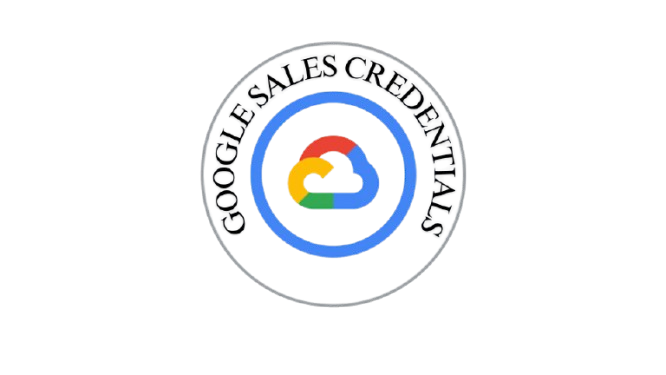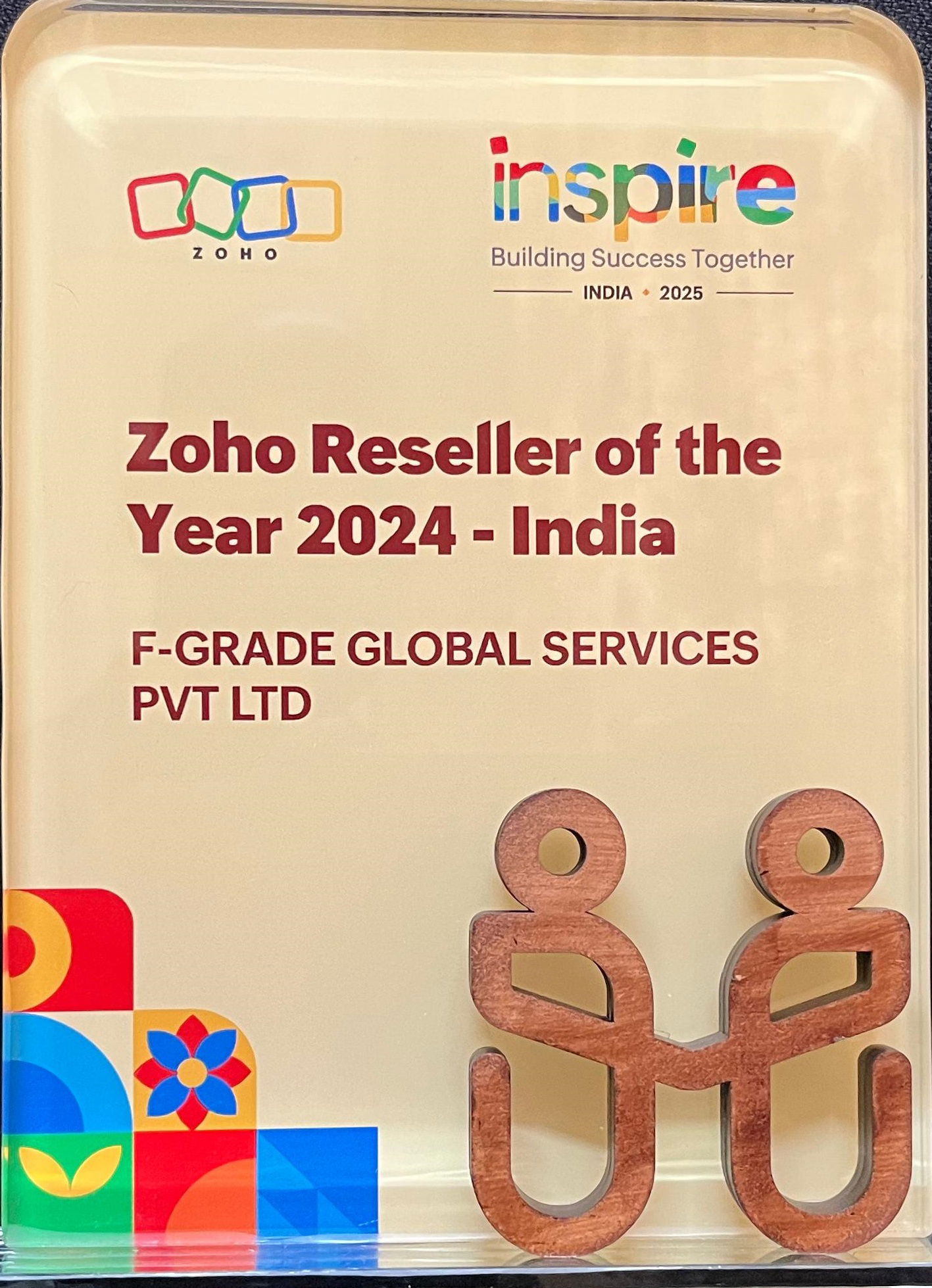ZOHO OFFICE INTEGRATOR: Seamless Document Editing for Web Applications
Unlock powerful document, spreadsheet, presentation, and PDF editing directly within your web applications using zoho office integrator. This cloud-based solution lets your users create, view, collaborate on, and save office documents, all stored smoothly on your own servers.
With support for MS Office formats, granular access control, SDKs for rapid integration, and white-label capabilities, it offers flexibility and a familiar editing experience without requiring Microsoft Office.
About Zoho Office Integrator
Zoho Office Integrator is a cloud-based API platform that embeds Zoho’s full-featured editors - Writer, Sheet, Show, and PDF Editor, into your web application. It enables users to work on documents in standard formats and save changes securely back to your infrastructure.
The temporary files on Zoho’s servers ensure high performance and protection. All document creation, editing, and real-time collaboration happen within your app’s interface.
Ideal for businesses that want secure, real-time collaboration features integrated into their web platform, zoho office integrator offers both control and enterprise-grade features in one simple API-based package.

KEY FEATURES OF ZOHO OFFICE INTEGRATOR
With Zoho Office Integrator, here’s what you can expect:
Full-featured Editors
Rich editors for document, spreadsheet, presentation, and PDF with collaboration tools.
Format Support
Works with DOCX, XLSX, PPTX, PDF, ODS, CSV, and more, including MS Office formats.
Temporary Cloud Editing
Files are uploaded briefly to Zoho servers, edited, then saved back to your storage and deleted.
SDK Integrations
Comes with SDKs for Python, Java, PHP, Node.js, C#, enabling fast implementation.
Benefits of Zoho Office Integrator
Granular Control
Customize UI, localization, access roles, language, time format, and even the favicon.
White-Labelling
Add your own branding to the editor interface (Commercial plan).
Advanced Functionality
Includes document merge, interactive forms, AI-powered data tools, and PDF annotations.
Why Choose FGrade?
01
Migrations
FGrade handles seamless migrations to Zoho Office Integrator, ensuring your data is transferred accurately and securely. Our successful track record speaks for itself.
02
Certified Experts
Our team comprises certified professionals with extensive training in Zoho Office Integrator and other Zoho products. Trust us to manage your HR systems with the utmost expertise.
03
Great Price Discounts
At FGrade, we're ready to help you implement Zoho Office Integrator confidently, customizing workflows, setting up approvals all these at lower prices.
Discover how Zoho Office Integrator can streamline your business
Reach out to the FGRADE Concierge Team for a free consultation!
Call Us
+91 916 056 5554
Mail Us
sales@fgrade.com
Zoho Products
Explore a wide range of tools to power your business.
Frequently Asked Questions
What is Zoho Office Integrator?
A cloud-based API solution that embeds Zoho’s office editors into web applications for document creation, editing, collaboration, and secure saving.
What is an office integrator?
A service that seamlessly integrates rich office document editing features into external platforms via API control and custom branding.
Is Zoho compatible with Microsoft Office?
Yes. Zoho Office Integrator supports common MS Office file formats like .docx, .xlsx, and .pptx.
Does Zoho integrate with Excel?
Yes. Through its Sheet editor, it supports Excel formats and provides full editing, formatting, and saving capabilities in your app.
What is the difference between Jira and Zoho?
Jira is primarily an issue-tracking and project management tool, whereas Zoho Office Integrator embeds document editing capabilities into apps; they serve distinctly different purposes.
What is office integration?
Embedding document-editing capabilities (word, spreadsheet, presentation) into web apps, enabling users to work on files seamlessly as part of the app experience.

Search, compare & buy top business software with FGRADE. Find the best deals on Microsoft 365, Zoho, Google Workspace & more. Shop smart & save big!
Office Address
AWFIS, Ground Floor, DSL abacus it park, Survey Colony, Industrial Development Area, Uppal, Hyderabad, Telangana 500039