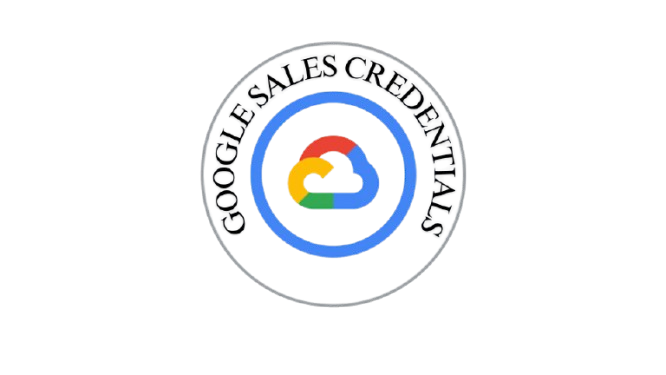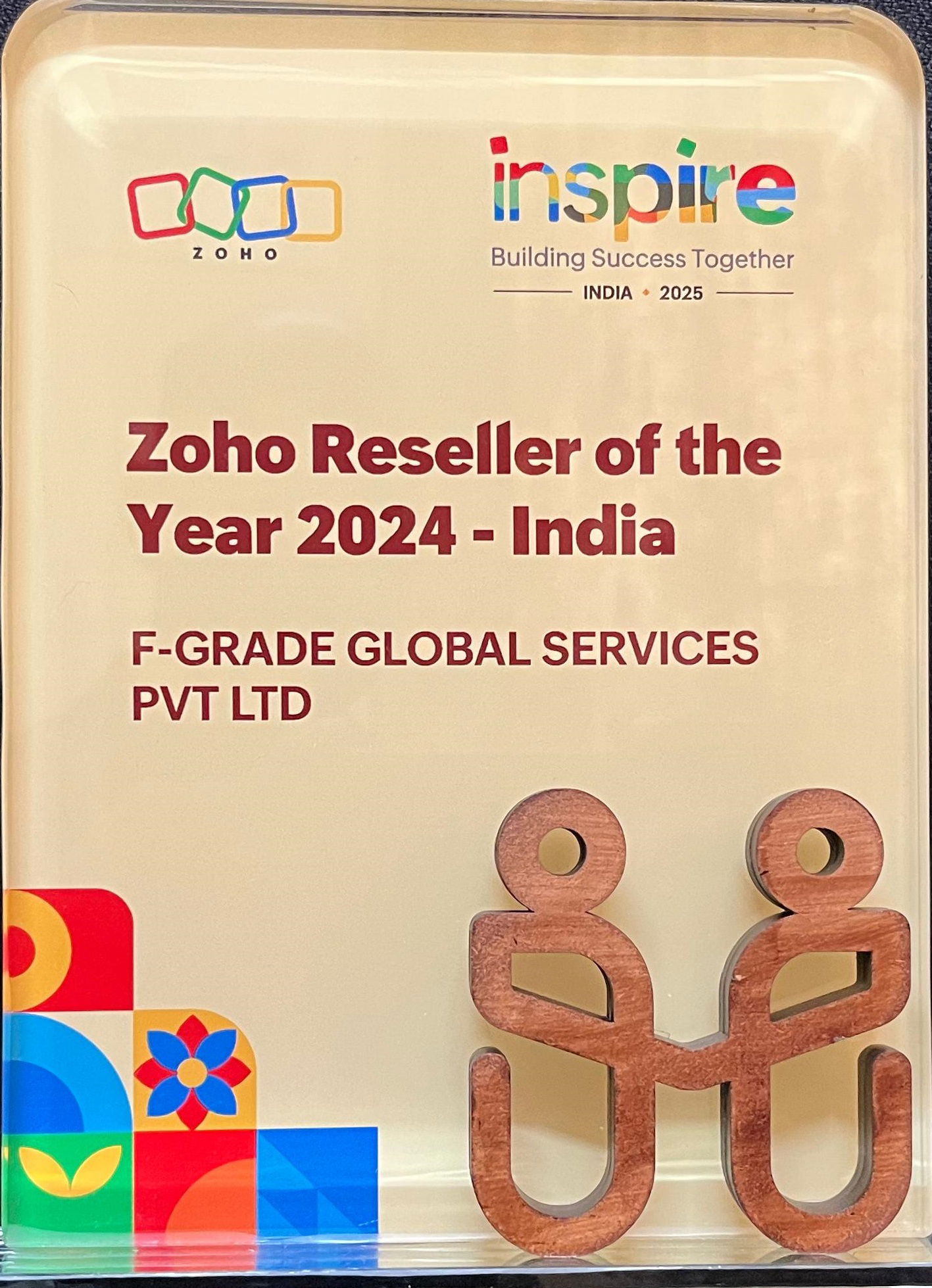GREYTHR : cloud-based HR and payroll platform
FGrade is a certified partner of greytHR, offering expert services to migrate clients from traditional HRMS and other competitors like Keka and Divi to greytHR’s advanced platform. They specialize in seamless integrations with biometric devices and custom applications, ensuring efficient workflows.
KEY FEATURES OF GREYTHR
With GreytHR, here’s what you can expect:
HR & Payroll Administration
Comprehensive tools to manage HR and payroll processes. Workday is a cloud-based system delivering HR, payroll, financial management, and workforce planning solutions, known for its real-time analytics and intuitive interface.
Leave Management System
Efficiently track and manage employee leave. System includes comprehensive leave management features, integrating seamlessly with payroll and time tracking.
Attendance Management System
Monitor employee attendance with ease. Simplifies attendance monitoring with automated time-off requests and integrated time tracking.
Performance Management System
Evaluate and improve employee performance. Workday provides continuous performance management with real-time feedback, talent reviews, and development planning.
Employee Self-Service
Empower employees with a user-friendly ESS portal. Workday’s ESS portal delivers an intuitive experience where employees can handle tasks such as submitting expenses, enrolling in training, and accessing their schedules.
Employee Engagement
Enhance employee satisfaction and productivity. Workday helps boost satisfaction through personalized career development plans, real-time collaboration, and comprehensive wellness programs
Discover how GreytHR can streamline your business
Reach out to the FGRADE Concierge Team for a free consultation!
Call Us
+91 916 056 5554
Mail Us
sales@fgrade.com
Why Choose FGrade?
01
Transform Your HRMS
FGrade, an official partner of greytHR, excels in migrating clients from traditional HRMS and competitor platforms like Keka and Divi to greytHR.
02
Streamlined Integrations
Our team specializes in integrating greytHR with biometric devices and in-house applications, ensuring a cohesive workflow.
03
Exceptional Support & Pricing
FGrade offers competitive pricing and a 24/7 dedicated support team to address all your queries at any time.
Events & Webinars

Search, compare & buy top business software with FGRADE. Find the best deals on Microsoft 365, Zoho, Google Workspace & more. Shop smart & save big!
Office Address
AWFIS, Ground Floor, DSL abacus it park, Survey Colony, Industrial Development Area, Uppal, Hyderabad, Telangana 500039