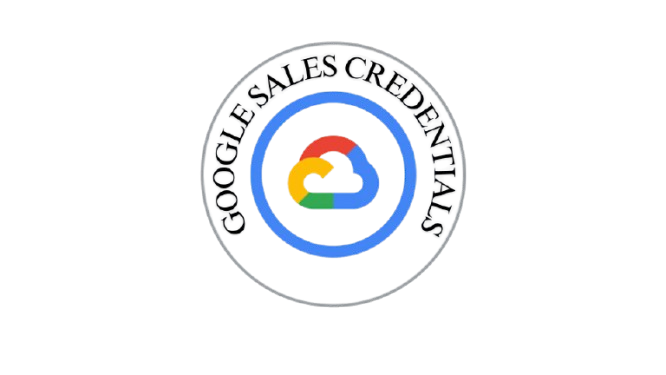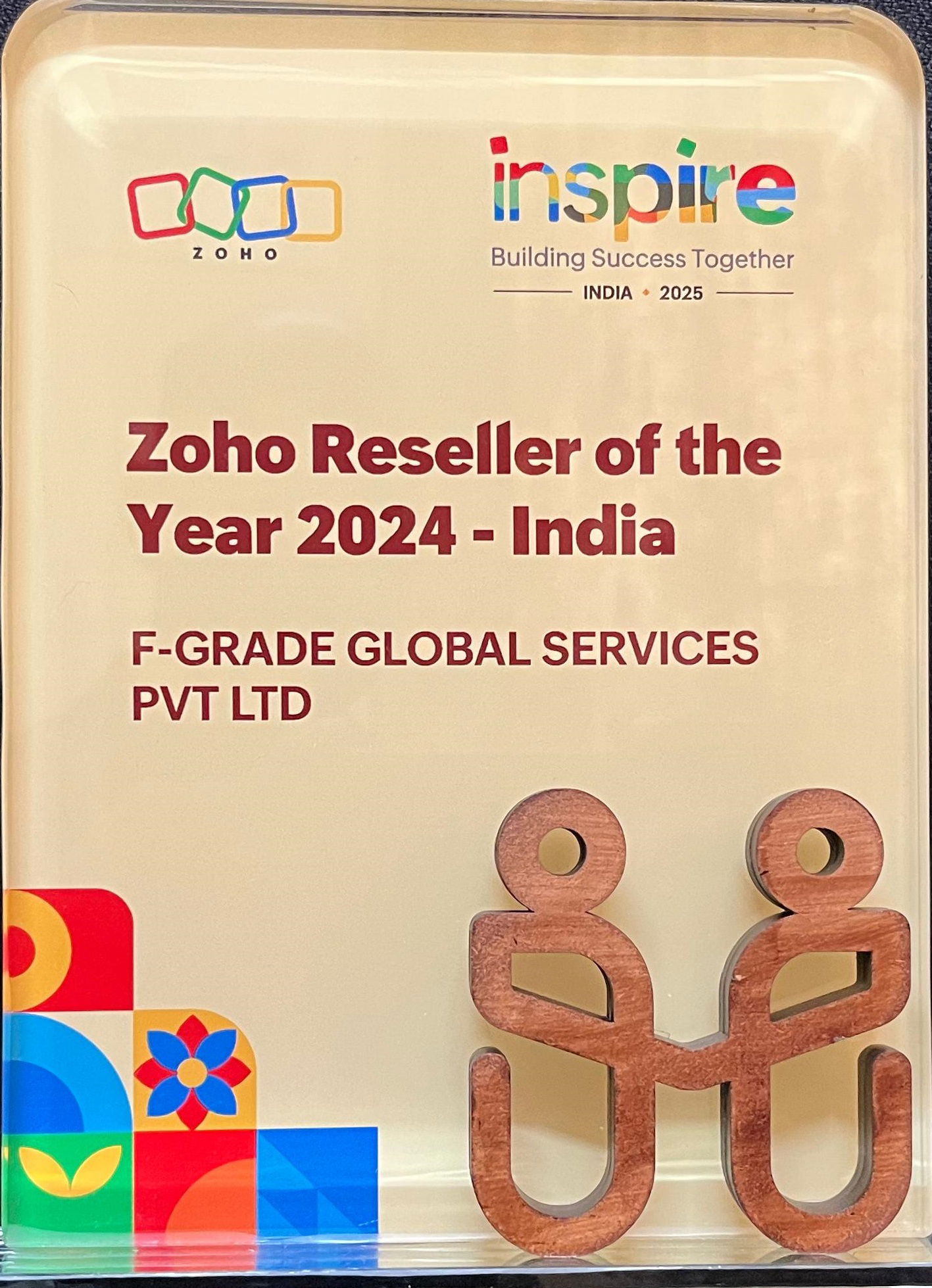ZOHO LENS: remote assistance tool that uses augmented reality to guide users
Zoho Lens is an innovative augmented reality remote assistance tool. It connects an expert technician with a remote user via the user’s smartphone or smart glasses camera. The technician can then see what the user sees in a live stream, providing real-time visual guidance without needing to be physically present.
About Zoho Lens
Zoho Lens is a cloud-based AR remote-assistance platform enabling real-time visual support. Experts can view a live video feed from a user’s smartphone or smart glasses, add AR annotations, text or voice chat, capture snapshots, and record sessions. It requires no installation for the expert, just a compatible browser, while the user joins via a downloadable mobile app or smart-glass interface.
KEY FEATURES OF ZOHO LENS
With Zoho Lens, here’s what you can expect:
Live Camera
Streaming
High-definition, real-time video from remote devices for precise diagnosis.
AR Annotations
& 3D Highlighting
Draw or mark directly on the live stream to clearly guide actions.
VoIP & Text
Chat
Dual communication mode (voice and chat) ensures clarity in instructions.
Freeze Image & Snapshots
Pause and analyze the current frame; capture snapshots for documentation.
Session Recording & Analytics
Record sessions for audits, training, and creating knowledge resources.
Rebranding & Custom Domain
Tailor the interface to your brand, including domain and logo.
Integration with Zoho Ecosystem
Seamless linkages to Zoho Desk, Calendar, CRM, and more.
Benefits of Zoho Lens
Faster, accurate support with guidance
Reduce travel costs & improve productivity
Build training assets with recorded sessions
Improve customer satisfaction
Customize with branding, integrations
Why Choose FGrade?
01
Migrations
FGrade handles seamless migrations to Zoho Lens, ensuring your data is transferred accurately and securely. Our successful track record speaks for itself.
02
Certified Experts
Our team comprises certified professionals with extensive training in Zoho Lens and other Zoho products. Trust us to manage your HR systems with the utmost expertise.
03
Great Price Discounts
At FGrade, we're ready to help you implement Zoho Lens confidently, customizing workflows, setting up approvals all these at lower prices.
Discover how Zoho Lens can streamline your business
Reach out to the FGRADE Concierge Team for a free consultation!
Call Us
+91 916 056 5554
Mail Us
sales@fgrade.com
Zoho Products
Explore a wide range of tools to power your business.
Frequently Asked Questions
1. What is Zoho Lens used for?

Search, compare & buy top business software with FGRADE. Find the best deals on Microsoft 365, Zoho, Google Workspace & more. Shop smart & save big!
Office Address
AWFIS, Ground Floor, DSL abacus it park, Survey Colony, Industrial Development Area, Uppal, Hyderabad, Telangana 500039