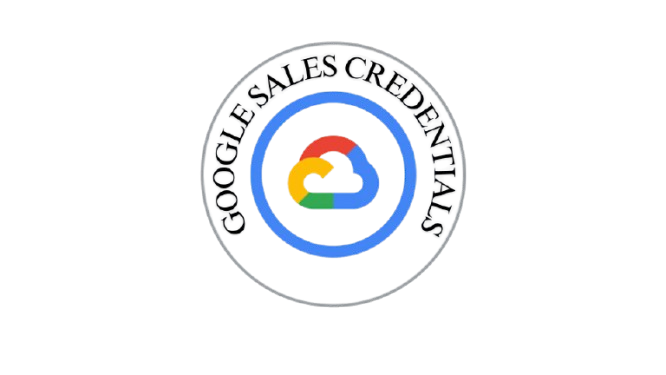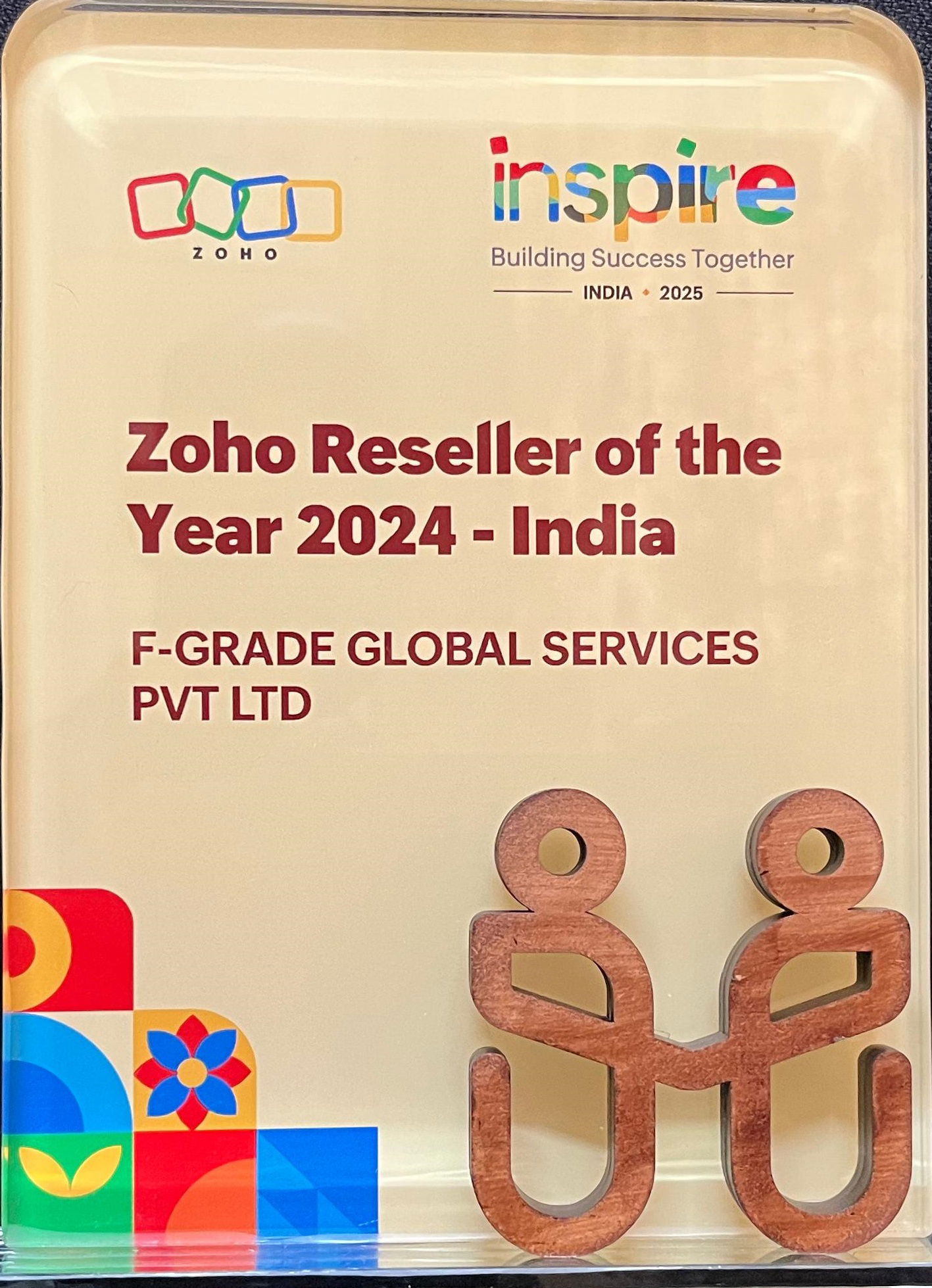ZOHO BUGTRACKER: Reliable Issue Tracking for Teams
Track and resolve software issues efficiently with Zoho BugTracker, a cloud-based bug tracking tool built for IT and software teams. It offers intuitive workflows, customizable fields, automation rules, and SLA support, packed into affordable plans that suit small teams and growing businesses alike.
About Zoho Bug Tracker
Zoho BugTracker is a dedicated issue-tracking software that helps teams record, prioritize, and resolve bugs within projects. It features customizable workflows, business rules, SLA automation, and integrations with tools like GitHub and Jira—all wrapped in a clean and user-friendly interface. This enables faster bug resolution and better software quality.
KEY FEATURES OF ZOHO BUG TRACKER
With Zoho Bug Tracker, here’s what you can expect:
Issue Submission & Views
Submit bugs via email, CSV, or manually. Use custom views to focus on what matters most.
Business Rules & Automations
Automate field updates, trigger notifications, and define SLAs for faster resolutions.
Time Tracking & Billing
Log time spent on issues and integrate with Zoho Invoice for streamlined billing.
Collaboration Tools
Use comment threads, forums, and project feeds to stay aligned on bug fixes.
Custom Fields & Templates
Create project templates, define custom fields, and set milestones for better control.
Benefits of Zoho Bug Tracker
Integrations
Seamlessly connect with GitHub, Bitbucket, Jira, Zoho Apps, and more.
Reporting & Dashboards
Track trends, compliance, and insights using advanced analytics and dashboards.
Security & Data Control
Ensure secure access with roles, SSL encryption, and strict privacy compliance.
Why Choose FGrade?
01
Migrations
FGrade handles seamless migrations to Zoho Bug Tracker, ensuring your data is transferred accurately and securely. Our successful track record speaks for itself.
02
Certified Experts
Our team comprises certified professionals with extensive training in Zoho Bug Tracker and other Zoho products. Trust us to manage your HR systems with the utmost expertise.
03
Great Price Discounts
At FGrade, we're ready to help you implement Zoho Bug Tracker confidently, customizing workflows, setting up approvals all these at lower prices.
Discover how Zoho Bug Tracker can streamline your business
Reach out to the FGRADE Concierge Team for a free consultation!
Call Us
+91 916 056 5554
Mail Us
sales@fgrade.com
Zoho Products
Explore a wide range of tools to power your business.
Frequently Asked Questions
How to use Zoho BugTracker?
Sign up and create a project. Add issues manually, via email, or import CSV. Set up workflows, rules, and assign bugs to users. Use feeds, forums, or dashboards to track status.
How much does Zoho BugTracker cost?
Free plan available; Standard at $3/user/month; Premium at $7/user/month. Custom pricing available for client-user seats and larger teams.
Which tool is best for bug tracking?
Zoho BugTracker is ideal for small to mid-size teams needing issue tracking with automation, customizable workflows, and affordable plans.
What is the primary purpose of using Zoho BugTracker in manual testing?
To log identified bugs, track their lifecycle, assign responsibility, and report resolution status, optimizing QA coordination.
What does a bug tracker do?
It records, prioritizes, assigns, tracks, and resolves bugs. It also automates notifications, workflows, and SLA compliance.
Can I use Zoho for free?
Yes, Zoho BugTracker’s Free plan supports up to 2 projects with basic features, perfect for small teams and evaluation.

Search, compare & buy top business software with FGRADE. Find the best deals on Microsoft 365, Zoho, Google Workspace & more. Shop smart & save big!
Office Address
AWFIS, Ground Floor, DSL abacus it park, Survey Colony, Industrial Development Area, Uppal, Hyderabad, Telangana 500039