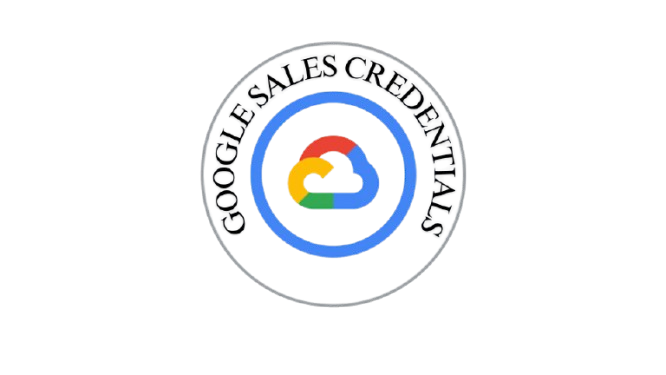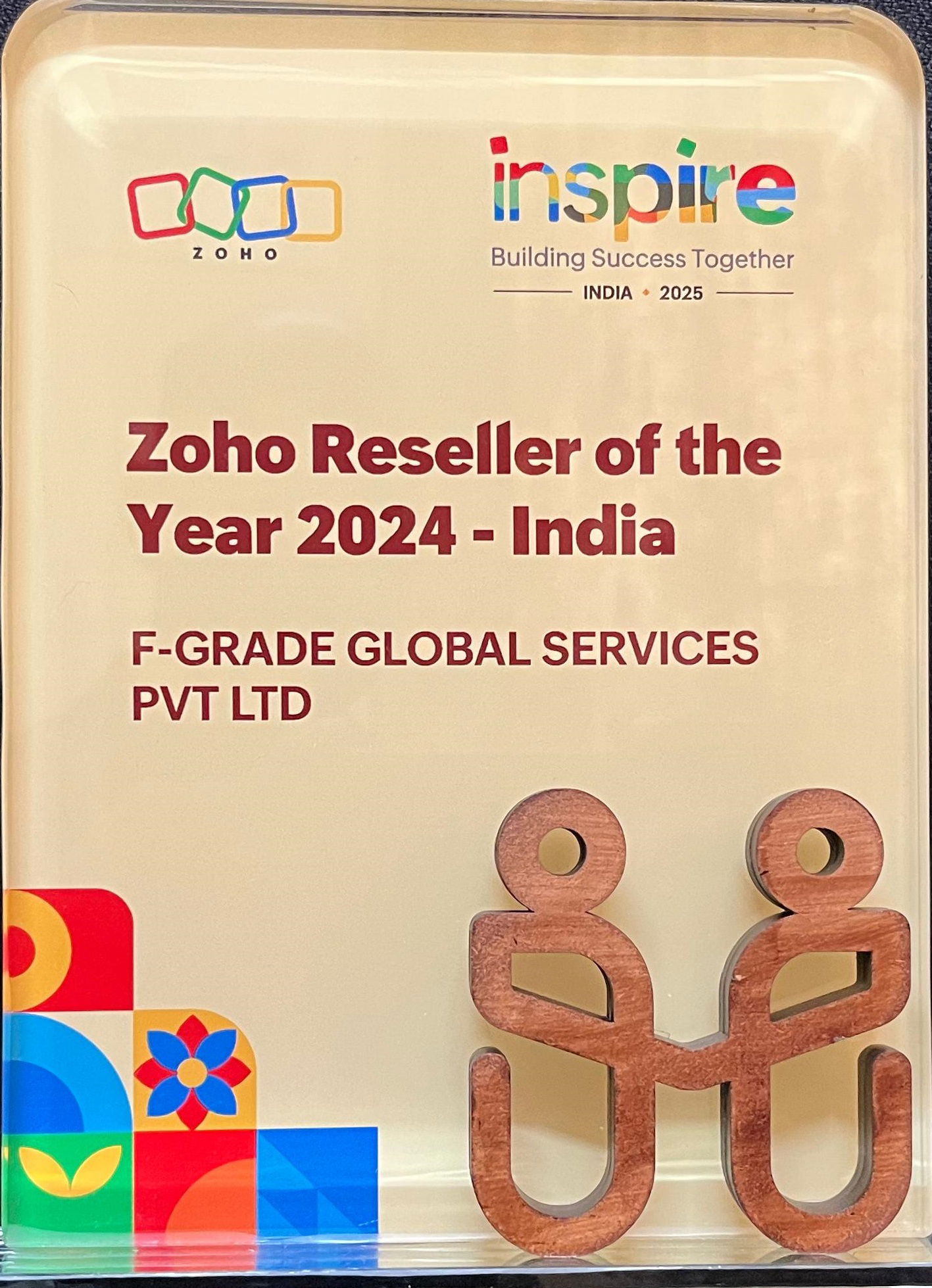DOCUSIGN : ENABLES secure electronic signatures and digital workflows
DocuSign streamlines agreement execution by enabling legally binding electronic signatures across a wide range of documents and transactions. It reduces administrative delays, eliminates paper-based workflows, and accelerates turnaround cycles for contracts, approvals, and compliance processes. The platform integrates with popular business systems to support seamless document preparation, routing, and tracking.
KEY FEATURES OF DOCUSIGN
With Docusign, here’s what you can expect:
eSignature
Secure, legally binding electronic signatures for documents.
Agreement Cloud
Comprehensive suite for managing the entire agreement process.
Templates
Streamlined document preparation with reusable templates.
Real-Time Audit Trail
Detailed logs for tracking every action on a document
Mobile-Friendly
Access and sign documents from any device.
Integration
Access and sign documents from any device.
Advanced Security
Compliance with global security standards, including encryption and fraud detection
Discover how Docusign can streamline your business
Reach out to the FGRADE Concierge Team for a free consultation!
Call Us
+91 916 056 5554
Mail Us
sales@fgrade.com
Docusign Packages
Standard
- Suitable for small teams and businesses.
- Includes reminders, notifications, and personalized branding.
Business Pro
- Advanced features for growing businesses.
- Supports signer attachments, payments, and more robust authentication.
Advanced Solutions
- Tailored for large enterprises.
- Customizable options with advanced integrations and APIs
Integrations for every workflow
Streamline your workflows with connected integrations - more than 900 of them. Wherever you need contracts to work, they do
Slack
Zoom
Microsoft
intuit


Salesforce

Apple
Benefits of Docusign
Become more agile
Business moves fast and today's customer except convenience. We can help you power your digital transformation.
Save time and money
Get your contracts signed faster to keep your business moving.
Reduce your environmental impact
Shift to digital agreement processes to save paper, water and waste.
FGrade core offerings on Docusign
Custom Workflow Integration
FGrade specializes in customizing DocuSign to fit seamlessly into your existing workflows. Whether integrating with CRM systems, ERP platforms, or other business applications, we ensure that DocuSign enhances your operational efficiency and effectiveness.
Advanced Security and Compliance
With FGrade, you get top-tier security and compliance support. We help you implement DocuSign’s robust security features to ensure that your electronic signatures are legally binding and adhere to the highest industry standards, keeping your business safe and compliant.
Why Choose FGrade?
01
Transforming HRMS with DocuSign
Fgrade has empowered numerous clients to transition from traditional HRMS and competitors like Keka, GreytHR, and Divi to DocuSign’s advanced electronic signature solutions. Our expertise ensures seamless migration and enhanced efficiency.
02
Comprehensive Integrations
Fgrade excels in integrating DocuSign with biometric devices and in-house applications, providing a cohesive workflow and improved operational efficiency.
03
Unmatched Support and Special Pricing
Fgrade offers special pricing and a 24/7 dedicated support team to address all queries and ensure uninterrupted service.
Frequently Asked Questions
1. Can you resend to only one person on DocuSign?
After finding the document, select the intended recipient to whom you wish to resend the document exclusively. This selection process on DocuSign allows you to choose specific individuals for exclusive and personalized document delivery
2. How does DocuSign work for contracts?
By using the paid version of DocuSign eSignature for contract signing online, you can: Sign contracts, send contracts, and capture payments from anywhere, on any device. Verify the identity of signers with advanced ID verification options. Find previously signed contracts quickly and easily.
3. What does the envelope status mean in Docusign?
Created – The recipient's envelope is in a draft state (the envelope status is created). Declined – The recipient declined to sign the document(s) in the envelope. Delivered – The recipient has viewed the document(s) in an envelope through the DocuSign signing website.
4. Where to put signature box on DocuSign?
To add a signature field to the document, users should click on the 'Sign' tab within DocuSign. This provides access to signature-related tools and options. Under the 'Sign' tab, users can find various functions such as adding a signature, initials, or a date field.
5. How do I give access to templates in Docusign?
- Add Template Permissions to Users
- Select User Permissions.
- At the Template dropdown, select Create or Share.
- Select the options you need to set any template management rights.
- If you're using Elastic Templates, select Create.
- If you're using Workflows, select Create or Use.
6. Can Salesforce integrate with Docusign?
You can send one or more documents at a time. System admin must integrate DocuSign with Salesforce Contracts for users to be able to email a copy of the document to sign at the recipient's convenience. DocuSign integration requires an active DocuSign account.

Search, compare & buy top business software with FGRADE. Find the best deals on Microsoft 365, Zoho, Google Workspace & more. Shop smart & save big!
Office Address
AWFIS, Ground Floor, DSL abacus it park, Survey Colony, Industrial Development Area, Uppal, Hyderabad, Telangana 500039