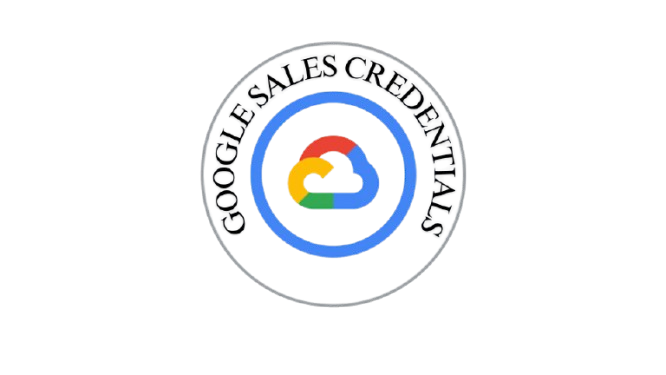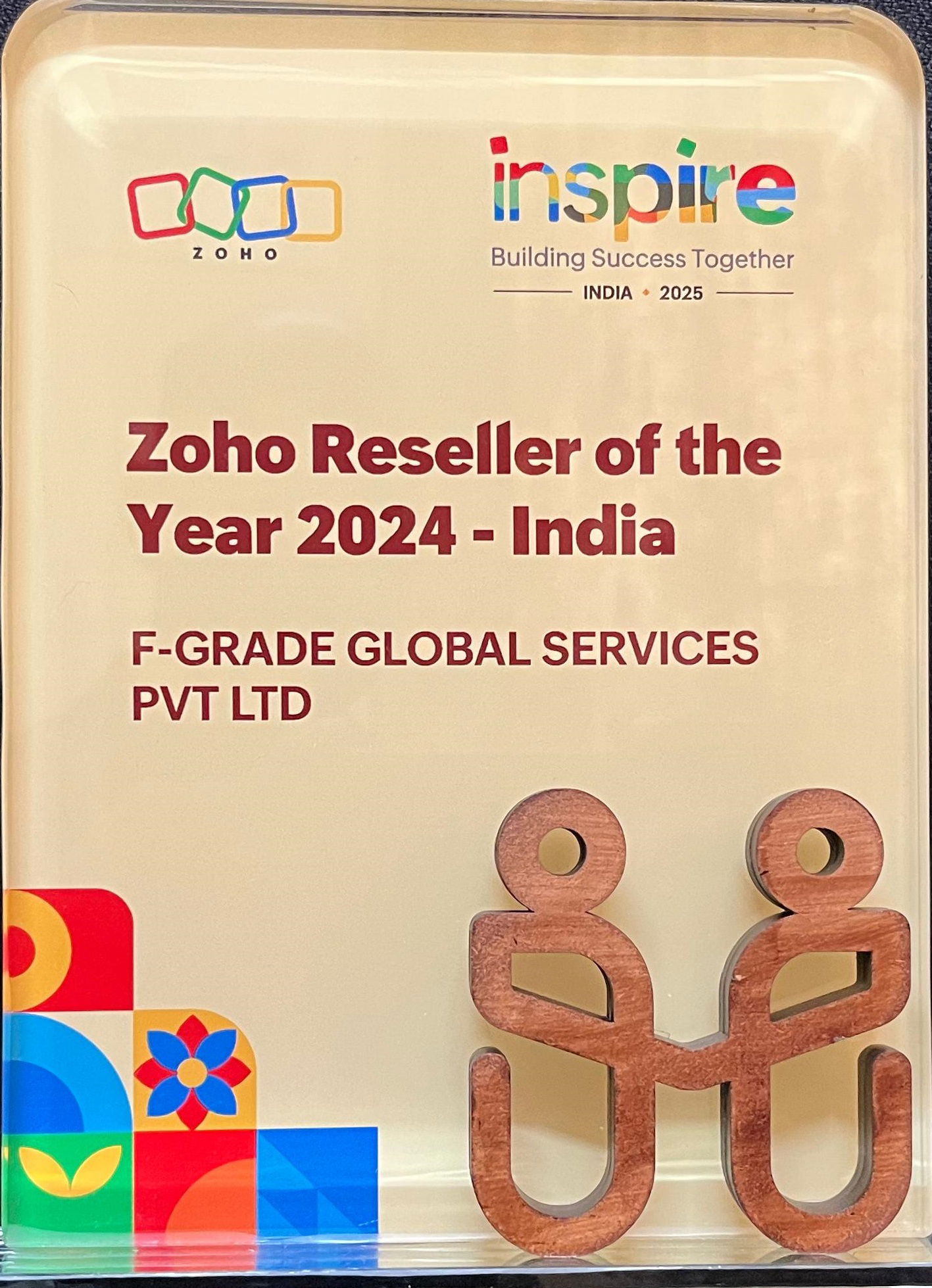ZOHO SIGN : Securely sign, send, and manage
Zoho Sign, part of the Zoho suite, offers a flexible pricing structure catering to small businesses, enterprises, and everything in between. Here’s a breakdown of Zoho Sign’s plans, features, and API pricing to help you make the right choice for your needs.
About Zoho Sign
Zoho Sign is an electronic signature solution that allows users to sign documents digitally with robust security, legal compliance, and ease of use. Built with AES-256 encryption, audit trails, SSL in transit, and multi-factor authentication, it’s designed to meet both organizational and regulatory needs. Tailored for India, it supports Aadhaar eSign, e-stamping via SignDesk, and eMudhra eKYC, and is listed on government platforms like GeM.
KEY FEATURES OF ZOHO SIGN
With Zoho Sign, here’s what you can expect:
Encryption &
Security
AES-256 at rest, SSL/TLS in transit, audit trails, blockchain timestamping (Enterprise)
Legal Indian Integrations
Aadhaar eSign, e-stamping in major Indian states, eMudhra eKYC
Flexible Sending Options
Web, desktop (macOS/Windows), mobile (iOS/Android)
Advanced Authentication
OTP, government ID, knowledge-based auth, witness signing, SMS delivery
Branding & Customization
Add logos, email templates, white-label (Enterprise)
API & Developer
Tools
Full eSign API, SDKs, webhooks, embedded signing via RESTful endpoints
Compliance & Governance
21 CFR Part 11, EU GMP Annex 11 support, QES, bulk sending, custom fields (Enterprise)
Benefits of Zoho Projects
Efficient Workflows
Prebuilt templates, multi-factor authentication, and audit tracking enhance speed and precision.
Developer-Friendly
RESTful API, SDKs, and embedding options make automation and integration simple.
Versatile Access
Available across web, desktop, and mobile for uninterrupted access.
Professional Look & Feel
Custom branding, white-labeling, and templating enhance client touchpoints.
Trusted Security & Compliance
Meets global and Indian regulatory standards; Aadhaar and e-stamping integrations streamline legal processes.
Why Choose FGrade?
01
Migrations
FGrade handles seamless migrations to Zoho Sign, ensuring your data is transferred accurately and securely. Our successful track record speaks for itself.
02
Certified Experts
Our team comprises certified professionals with extensive training in Zoho Sign and other Zoho products. Trust us to manage your HR systems with the utmost expertise.
03
Great Price Discounts
At FGrade, we're ready to help you implement Zoho Sign confidently, customizing workflows, setting up approvals all these at lower prices.
Discover how Zoho Sign can streamline your business
Reach out to the FGRADE Concierge Team for a free consultation!
Call Us
+91 916 056 5554
Mail Us
sales@fgrade.com
Zoho Sign
Zoho Sign is a feature-rich, secure, and legally sound e-Signature solution, especially strong in Indian compliance via Aadhaar eSign and e-stamping.
With intuitive access across platforms, powerful developer tools, and robust branding features, it’s suited for businesses of all sizes aiming for digital transformation. While premium features carry credit costs and ecosystem lock-in may limit flexibility, its value and reliability make it a top-tier choice.
Zoho Products
Explore a wide range of tools to power your business.
Frequently Asked Questions
1. What is Zoho Sign used for?
2. Does Zoho Sign provide an API?
3. How do I sign a document in Zoho Sign?
4. Can Zoho Sign track you?

Search, compare & buy top business software with FGRADE. Find the best deals on Microsoft 365, Zoho, Google Workspace & more. Shop smart & save big!
Office Address
AWFIS, Ground Floor, DSL abacus it park, Survey Colony, Industrial Development Area, Uppal, Hyderabad, Telangana 500039