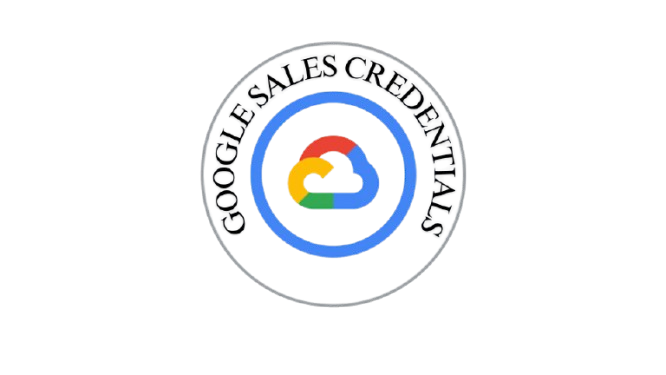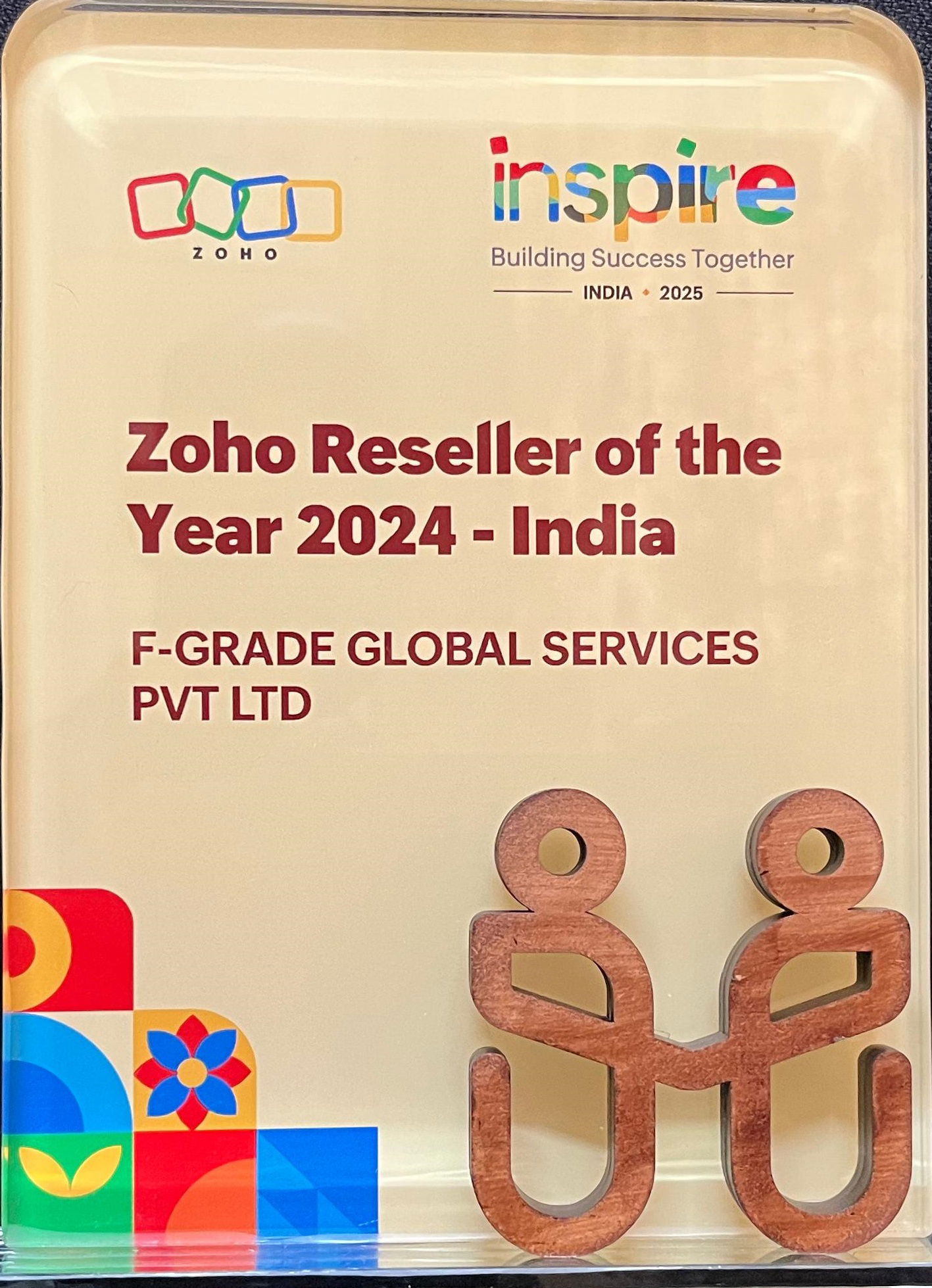FGrade & Hybrid Email Alliance
Welcome to the official partnership between FGrade and hybrid email FGrade is your trusted hybrid email system integrates both on-premises and cloud-based email solutions to provide a flexible, scalable, and efficient email infrastructure
Hybrid Email System
A Hybrid Email system combines on-premises and cloud-based email solutions, offering flexibility, scalability, and enhanced reliability. It allows organizations to maintain control over sensitive data while leveraging the benefits of cloud services like scalability and accessibility. This setup ensures seamless communication, optimized costs, and an efficient balance of resources
Hybrid Email system
HYBRID EMAIL’S FOUR PRICING OPTIONS
Lite
₹58.34
per user/per month
Premium
₹199
per user/per month
Workplace Standard
₹99
per user/per month
Workplace Professional
₹399
per user/per month
KEY FEATURES OF HYBRID EMAIL
With Hybrid Email, here’s what you can expect:
Hybrid Deployment Models
Full integration between on-premises Exchange and Microsoft 365, with seamless coexistence and data flow.
Directory Synchronization
Uses tools like Azure AD Connect to synchronize on-premises Active Directory with Azure Active Directory, ensuring a unified user identity across both environments.
Mail Flow Configuration
Uses tools like Azure AD Connect to synchronize on-premises Active Directory with Azure Active Directory, ensuring a unified user identity across both environments.
Security and Compliance
Implements security measures such as multi-factor authentication (MFA), conditional access policies, and data encryption
Migration Planning
Develops a migration strategy to move mailboxes and data from on-premises to the cloud in stages, minimizing disruption and ensuring data integrity.
FGrade core offerings on Migrate Email Data
Migrating email data to a hybrid email system involves several critical steps to ensure a smooth and secure transition. Below is a detailed guide to help SMBs and organizations in compliance-heavy industries navigate the process effectively
Pilot Migration
The pilot migration is a small-scale test of the migration process. It helps identify potential issues, validate the migration strategy, and refine the process before a full-scale migration.
Batch Migration
Batch migration involves moving users and their data to the hybrid system in stages, typically after a successful pilot migration. This phased approach reduces risk and allows for better management of resources and support.
Why Choose FGrade?
FGrade's expert team assists clients withThis approach provides a tailored solution that meets the unique needs of various organizations, ensuring business continuity, enhanced security, and cost-effective email management.
01
Large Enterprises
Managing a mix of on-premises and cloud email systems to meet diverse departmental needs and regulatory requirements
02
SMB
For small and medium-sized businesses (SMBs) looking to transition to a hybrid email system, the process involves several strategic steps to ensure a smooth and efficient integration of on-premises and cloud-based email solutions.
03
Industries with Strict Compliance
Industries with strict compliance requirements often face unique challenges when managing their email systems. These challenges include ensuring data security, maintaining data sovereignty, and meeting regulatory standards.

The Power of Hybrid Email
Our Hybrid Email Service combines the reliability and familiarity of popular email platforms with the robust features of Zoho. Experience seamless integration, enhanced security, and increased flexibility, allowing you to collaborate effortlessly while maximizing productivity within your organization.
Hybrid Email You Experience Sound
- Remote and hybrid work environments have become the new norm.
- The fact that email become increasingly integral to your business operations has led malicious actors to favor email as an attack vector.
- In 2023, Trend Vision One™ – Email and Collaboration Security discovered more than 45 million high-risk email threats, in addition to those detected by built-in Microsoft 365 and Google Workspace .

Exploring the Differences between
Hybrid Email & Other Email Services.
Welcome to our Hybrid Email Service page, where we bring you the power of combining leading email service providers for enhanced collaboration and productivity. Our hybrid solution integrates Microsoft 365 + Zoho Mail, Google Workspace + Zoho Mail, and Zimbra Mail + Zoho Mail, offering the perfect blend of features and capabilities to meet your unique email communication needs.
| Other Email Services (Google, Microsoft, Zimbra, etc.) | Hybrid Email (Google + Zoho, Microsoft + Zoho, etc.) | |
|---|---|---|
| Collaboration and Productivity Tools | ✔ | ✔ |
| Price Per ID | Higher | Lower |
| Total Value | Higher | Lower |
| Customization and Branding | ✘ | ✔ |
| Cost Efficiency | ✘ | ✔ |
| Email Communication | ✔ | ✔ |
Uniting Leading Email Platforms with Zoho for Enhanced Collaboration
Microsoft 365 + Zoho Mail
Integrate Microsoft's powerful email services with the comprehensive suite of productivity tools offered by Zoho. Benefit from advanced email features, such as efficient inbox management, calendaring, and contacts, coupled with Zoho's collaborative apps, document sharing, and project management capabilities
Google Workspace + Zoho Mail
Combine Google's renowned email platform with Zoho's extensive productivity suite to elevate your communication and collaboration experience. Leverage the familiar Gmail interface, Google Drive integration, and Zoho's comprehensive suite of business applications for enhanced productivity and streamlined teamwork.
Zimbra Mail + Zoho Mail
Leverage the flexibility and feature-richness of Zimbra's email platform alongside Zoho's powerful suite of business applications. Enjoy seamless email communication, robust collaboration tools, and a unified experience that combines Zimbra's strengths with Zoho's productivity features.
Frequently Asked Questions
What is hybrid mail flow?
MX record is pointed to On-Premises with disabled-Centralized Mail Flow. MX record is pointed to Exchange Online with disabled-Centralized Mail Flow. MX record is pointed to Exchange Online with Centralized Mail Flow.
What is a Hybrid mail inbound connector?
Inbound Connectors enable workflows to receive data or messages from external systems or services.
How to disable mail enabled security group?
Remove mail-enabled security groups
In the EAC, go to Recipients > Groups.
In the list of groups, find the security group that you want to remove. You can: Scroll through the list of groups. Click Search. and enter part of the group's name, email address, or alias. Click More options > Advanced search to find the group
Is Hybrid available for Microsoft mail services?
Hybrid Email on Microsoft365: You can use two email providers on the domain, at a time. You can keep power users in one email service and basic users in other email service, this is much more affordable, scalable and highly secured. er“.
how can we use Hybrid for google mail services?
With this service, you can now have a couple of users on Google Workspace and a couple of users on Zoho Workplace, all under the same domain name. This means that you can enjoy the best features of both platforms while keeping your team organized and connected.
How does Hybrid Mail work with M365?
With this service, you can now have a couple of users on Zoho Mail and a couple of users on Microsoft 365 email, all under the same domain name. This means that you can enjoy the best features of both platforms while keeping your team organized and connected. For example, if you have 100 email IDs, you can use 20 IDs on Microsoft 365 Mail and 80 IDs on Zoho Mail. This way, you can save money as Zoho is more affordable compared to Microsoft 365.
Discover how Hybrid Email can streamline your business
Reach out to the FGRADE Concierge Team for a free consultation!
Call Us
+91 916 056 5554
Mail Us
sales@fgrade.com

Search, compare & buy top business software with FGRADE. Find the best deals on Microsoft 365, Zoho, Google Workspace & more. Shop smart & save big!
Office Address
AWFIS, Ground Floor, DSL abacus it park, Survey Colony, Industrial Development Area, Uppal, Hyderabad, Telangana 500039