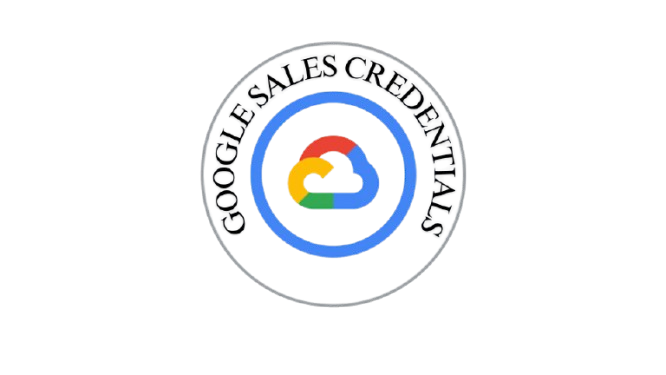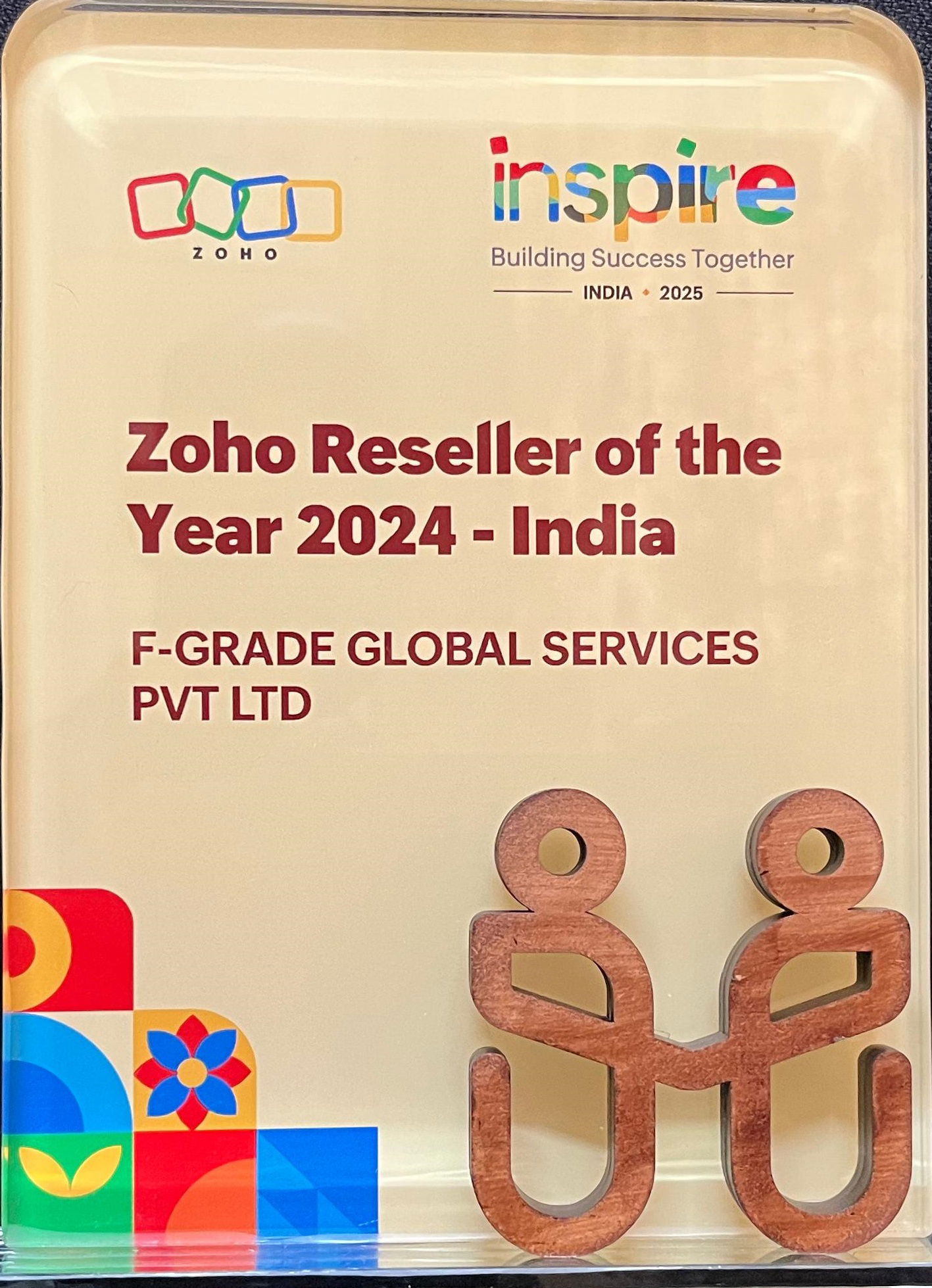ZOHO TABLES: A Smarter Way to Manage Collaborative
Data for Teams
In today’s fast-paced digital landscape, businesses need tools that are flexible, scalable, and collaborative. Zoho Tables is a modern work management and data collaboration platform designed to simplify how teams track, organize, and automate information across departments. Whether you're managing project timelines, inventory lists, or customer databases, Zoho Tables combines the familiarity of spreadsheets with the power of databases, making it an ideal choice for growing teams.
About Zoho Tables
Zoho Tables is a next-generation work management platform built for collaborative teams. Unlike traditional spreadsheets that get cluttered and hard to scale, Zoho Tables brings the best of databases, automation, and collaboration under one roof. It empowers teams to organize structured data visually and build customized solutions, without writing any code.Launched as part of Zoho’s powerful suite of business applications, Zoho Tables is designed to serve a variety of use cases, project management, marketing operations, HR tracking, inventory systems, CRM mini-apps, and more.

KEY FEATURES OF ZOHO TABLES
With Zoho Tables, here’s what you can expect:
Multiple Views
Grid, Kanban, Calendar, Form, Gallery—switch views as per your task needs.
Real-Time Collaboration
Invite teammates, assign roles, comment, and track changes instantly.
Automation Rules
Trigger workflows using customizable conditions and actions.
Custom Forms
Collect data using embeddable internal or public-facing forms.
Permissions & Access Control
Set detailed access levels down to field and row level.
No-Code App Building
Turn tables into business tools without writing a line of code.
Integration with Zoho Suite
Connect effortlessly with CRM, Projects, Books, and more.
Benefits of Zoho Tables
Data Import & Export
Import from Excel, CSV, Google Sheets and export as needed.
Pros
Intuitive and familiar interface like spreadsheets
Powerful automation for workflows
Clean UX with multiple views for visual clarity
Activity Timeline & Audit Logs
Track every change with detailed logs and revision history.
01
Migrations
FGrade handles seamless migrations to Zoho Tables, ensuring your data is transferred accurately and securely. Our successful track record speaks for itself.
02
Certified Experts
Our team comprises certified professionals with extensive training in Zoho Tables and other Zoho products. Trust us to manage your HR systems with the utmost expertise.
03
Great Price Discounts
At FGrade, we're ready to help you implement Zoho Tables confidently, customizing workflows, setting up approvals all these at lower prices.
Discover how Zoho Tables can streamline your business
Reach out to the FGRADE Concierge Team for a free consultation!
Call Us
+91 916 056 5554
Mail Us
sales@fgrade.com
Zoho Products
Explore a wide range of tools to power your business.
Frequently Asked Questions
Can I integrate Zoho Tables with other Zoho apps?
Yes. Zoho Tables integrates natively with popular Zoho products like Zoho CRM, Books, Projects, Forms, and Desk. This allows data synchronization and end-to-end workflow automation.
Can I import data from spreadsheets?
Absolutely. You can import data from CSV, Excel, or Google Sheets easily. During import, Zoho Tables helps map columns and validate data formats for a smooth transition.
Does it support external forms?
Yes. You can create public or private forms to collect data and automatically populate your tables. It’s perfect for lead generation, job applications, and internal request tracking.
What’s the difference between Zoho Tables and Zoho Creator?
While both are no-code tools, Zoho Tables is simpler and more spreadsheet-like, ideal for managing collaborative data. Zoho Creator, on the other hand, is a more advanced low-code platform for building full-fledged applications with complex logic and custom functions.

Search, compare & buy top business software with FGRADE. Find the best deals on Microsoft 365, Zoho, Google Workspace & more. Shop smart & save big!
Office Address
AWFIS, Ground Floor, DSL abacus it park, Survey Colony, Industrial Development Area, Uppal, Hyderabad, Telangana 500039