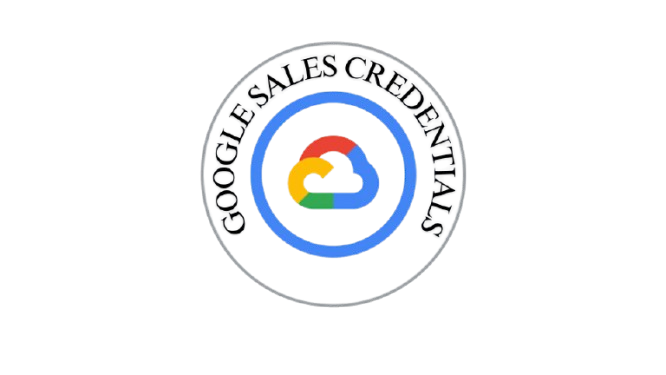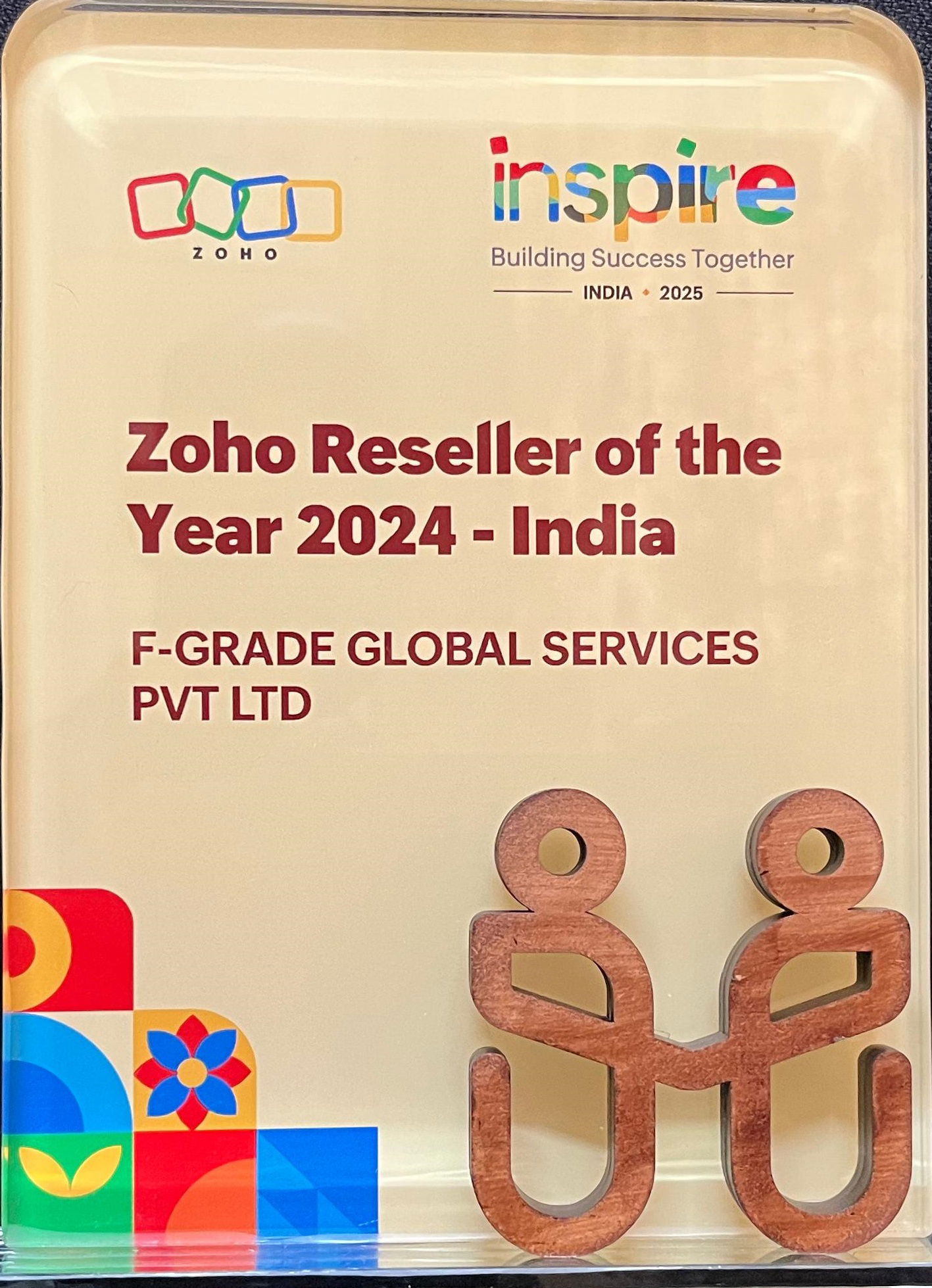ZOHO ASSIST: Connect and support anywhere, anytime.
Zoho Assist is a secure, cloud-based remote support and unattended access tool designed for IT support teams, customer service, and managed service providers. With no complex setup, it allows you to connect to remote desktops, troubleshoot issues, transfer files, and even reboot systems without being physically present.
Whether you’re supporting customers or managing company devices, Zoho Assist delivers fast, reliable, and encrypted connections for uninterrupted service.
About Zoho Assist
Zoho Assist is a remote support and unattended access platform that enables technicians to connect to devices anywhere in the world.
Using a web browser or mobile app, support agents can control desktops, laptops, tablets, or smartphones to troubleshoot problems, install updates, or guide users step-by-step.
It is lightweight, requires minimal installation, and supports Windows, macOS, Linux, Android, and iOS systems, making it ideal for both ad-hoc support sessions and long-term device management.

KEY FEATURES OF ZOHO ASSIST
With Zoho Assist, here’s what you can expect:
On-demand remote
support
Start instant support sessions without prior setup on the client’s device.
Unattended remote access
Unattended Remote Access Manage and maintain devices even when no one is present at the other end.
Multi-Platform Compatibility
Multi-Platform Compatibility Works across Windows, macOS, Linux, Android, and iOS devices.
File Transfer
File Transfer Send and receive files securely during a remote session.
Session Recording
Session Recording Record sessions for training, quality control, or compliance purposes.
Custom Branding
Add your company logo and name to the remote session interface.
Benefits of Zoho Assist
Reboot & Reconnect
- Restart remote devices and automatically reconnect without losing the session.
- Easy to set up and use for both technicians and end users.
Security and Privacy
- Affordable compared to other leading remote support tools.
- Works across multiple platforms and devices.
- Custom branding options for professional appearance.
Advanced
Security
- Advanced Security TLS 1.2 encryption, two-factor authentication, and role-based permissions.
- Secure, encrypted connections ensure data privacy.
Why Choose FGrade?
01
Migrations
FGrade handles seamless migrations to Zoho Assist, ensuring your data is transferred accurately and securely. Our successful track record speaks for itself.
02
Certified Experts
Our team comprises certified professionals with extensive training in Zoho Assist and other Zoho products. Trust us to manage your HR systems with the utmost expertise.
03
Great Price Discounts
At FGrade, we're ready to help you implement Zoho Assist confidently, customizing workflows, setting up approvals all these at lower prices.
Discover how Zoho Assist can streamline your business
Reach out to the FGRADE Concierge Team for a free consultation!
Call Us
+91 916 056 5554
Mail Us
sales@fgrade.com
Zoho Assist
Zoho Assist is a secure, cloud-based remote support and unattended access tool designed for IT support teams, customer service, and managed service providers. With no complex setup, it allows you to connect to remote desktops, troubleshoot issues, transfer files, and even reboot systems without being physically present.
Whether you’re supporting customers or managing company devices, Zoho Assist delivers fast, reliable, and encrypted connections for uninterrupted service.
Zoho Products
Explore a wide range of tools to power your business.
Frequently Asked Questions
1. What is Zoho Assist used for?
It’s used for providing remote technical support, troubleshooting, and unattended access to devices anywhere in the world.
2. Is Zoho Assist a legitimate app?
Yes. Zoho Assist is a trusted, secure, and widely used tool by businesses globally for remote IT support.
3. What companies use Zoho Assist?
Companies across industries, including IT services, customer support centers, education providers, and managed service providers, use it.
4. Can Zoho Assist work on iPhone?
Yes. Zoho Assist offers mobile apps for iOS and Android, allowing both support and access from smartphones.
5. Is Zoho Assist free?
It offers a free plan with limited features, as well as paid plans for advanced capabilities.

Search, compare & buy top business software with FGRADE. Find the best deals on Microsoft 365, Zoho, Google Workspace & more. Shop smart & save big!
Office Address
AWFIS, Ground Floor, DSL abacus it park, Survey Colony, Industrial Development Area, Uppal, Hyderabad, Telangana 500039
©2025 FGrade, All rights reserved.