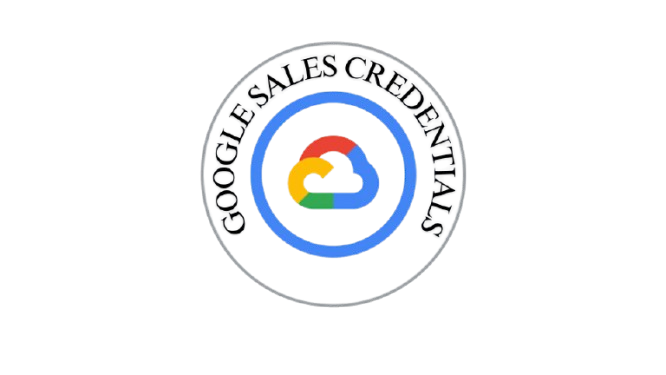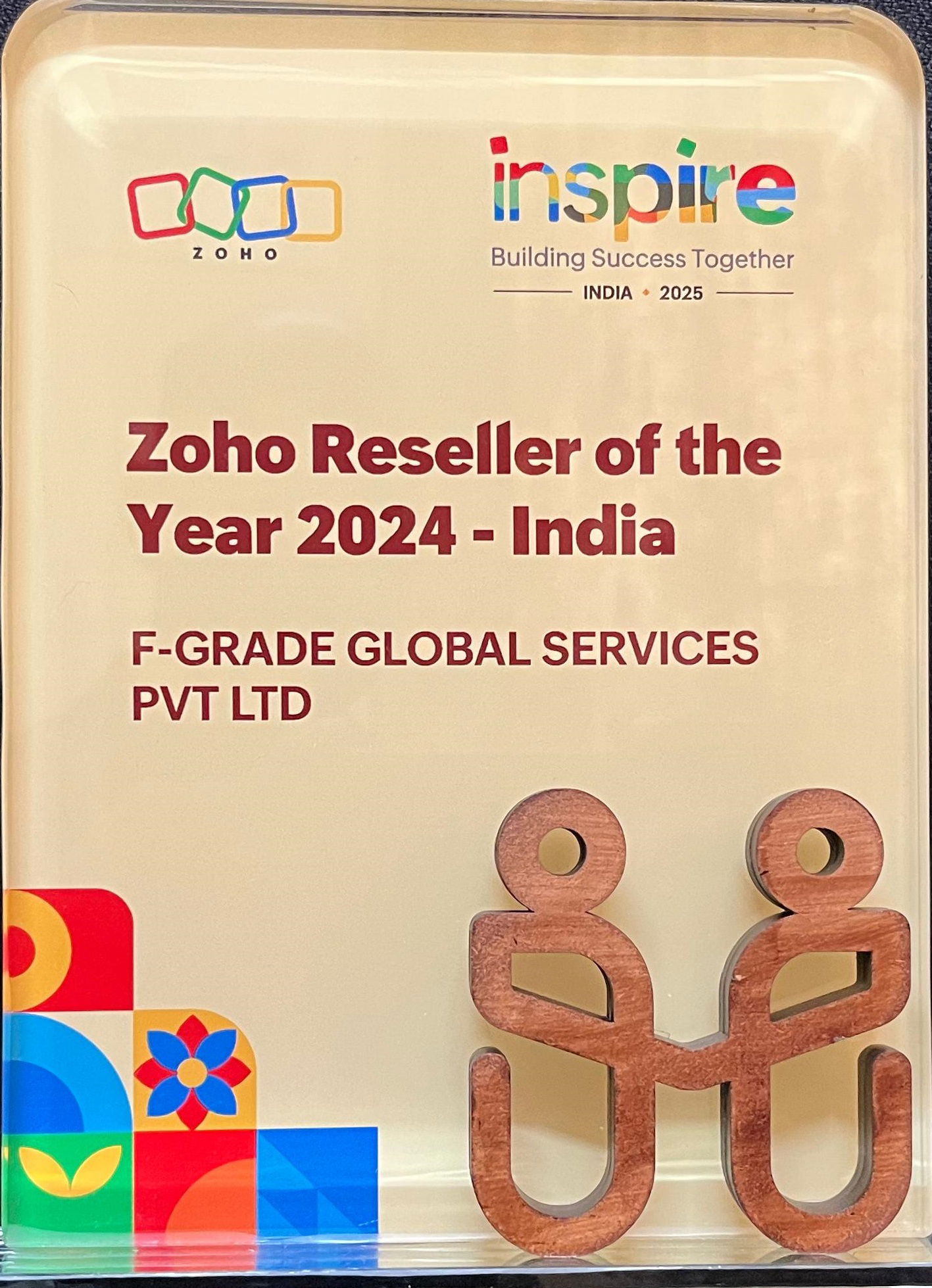ZOHO FORMS: An intuitive online form builder
FGrade is proud to be an official partner of Zoho Forms, offering a seamless and efficient way to manage and automate form-based processes. Our expert team assists clients with integrating Zoho Forms with existing business applications and workflows. We ensure that your systems work together seamlessly to maximize efficiency.
About Zoho Forms
Zoho Forms is a powerful online form builder that helps businesses create customizable forms for lead generation, surveys, registrations, payments, and data collection. With features like workflow automation, conditional logic, secure data storage, and seamless integration with Zoho apps and third-party tools, Zoho Forms enables organizations to collect, manage, and act on data efficiently while ensuring accuracy, security, and improved operational productivity.

KEY FEATURES OF ZOHO FORMS
With Zoho Forms , here’s what you can expect:
Collaborate and automate
Set up an approval hierarchy and automate task assignment. Bring your team on board to review, edit, and collaborate on data. Merge form responses with a custom document template to draft contracts and legal documents. Set up an e-sign workflow and get your documents signed digitally.
Prioritize
your privacy
We are constantly evolving to adhere to strict regulations, including GDPR(General Data Protection Regulation), to fulfill our longstanding commitment to your privacy.
View, analyze, and optimize data
Sort and view form entries, export them as spreadsheets, or send the data to your preferred apps. With our free online form creator, you can employ UTM tracking and form analytics, and measure and optimize your form’s performance for better conversions.
Benefits of Zoho Forms
Create visually appealing forms with a no-code online form builder
Our feature-rich online form builder helps you create beautiful, functional forms using customizable themes, ready-made templates, and an intuitive user interface. With 30+ field types-both free and premium-you can easily collect feedback, manage queries, accept orders, and build forms tailored to all your business needs.
Collect data
from a range of sources
Embed secure online forms in webpages for enhanced engagement with your website visitors. Share links on social media or with a target audience through email campaigns. Reach a wide audience or keep your forms private within a closed organization.
Stay informed
with instant notifications
Trigger conditional email or SMS notifications whenever a new record is submitted or updated. You can include attachments to help keep all stakeholders in the loop. Receive instant updates on chat platforms for enhanced team collaboration.
Why Choose FGrade?
01
Migrations
FGrade handles seamless migrations to Zoho Forms, ensuring your data is transferred accurately and securely. Our successful track record speaks for itself.
02
Certified Experts
Our team comprises certified professionals with extensive training in Zoho Forms and other Zoho products. Trust us to manage your HR systems with the utmost expertise.
03
Great Price Discounts
At FGrade, we're ready to help you implement Zoho Forms confidently, customizing workflows, setting up approvals all these at lower prices.
Discover how Zoho Forms can streamline your business
Reach out to the FGRADE Concierge Team for a free consultation!
Call Us
+91 916 056 5554
Mail Us
sales@fgrade.com
Zoho Form
Our feature-rich, free online form builder helps you create beautiful, functional forms using customizable themes, situation-specific templates, and a dynamic and simple user interface. Our form builder comes with free and paid fields that can be used to build online forms that suit all your needs. Choose from among these 30+ field types to make queries, accept feedback, collect orders and do much more.
Zoho Products
Explore a wide range of tools to power your business.
Frequently Asked Questions
1. What is Zoho Forms?
Zoho Forms is a powerful online form builder that allows users to create custom forms for data collection, surveys, registrations, and more.
2. What types of forms can I create with Zoho Forms?
You can create various types of forms, including contact forms, feedback surveys, event registrations, order forms, and polls, among others.
3. Is Zoho Forms user-friendly?
Yes, Zoho Forms offers a drag-and-drop interface that makes it easy for users to create and customize forms without any technical expertise.
4. Can I customize my forms?
Absolutely! Zoho Forms allows you to customize forms with various themes, logos, colors, and fields to align with your branding requirements.
5. Does Zoho Forms support payment integrations?
Yes, Zoho Forms can be integrated with payment gateways like PayPal and Stripe, allowing you to accept payments directly from your forms.
6. Can I automate responses and notifications from Zoho Forms?
Yes, you can set up automation features in Zoho Forms, such as automated email responses to users upon submission and notifications to your team.

Search, compare & buy top business software with FGRADE. Find the best deals on Microsoft 365, Zoho, Google Workspace & more. Shop smart & save big!
Office Address
AWFIS, Ground Floor, DSL abacus it park, Survey Colony, Industrial Development Area, Uppal, Hyderabad, Telangana 500039