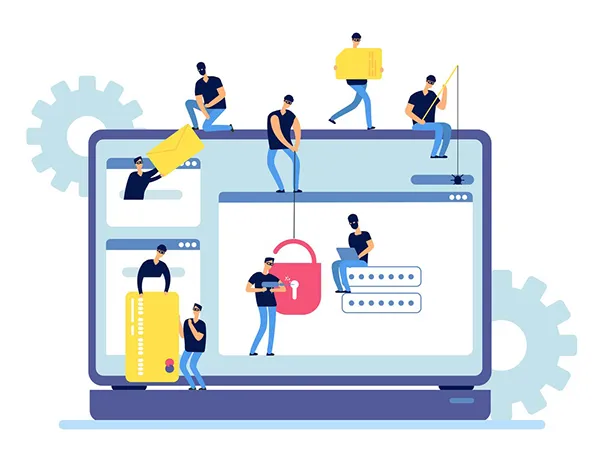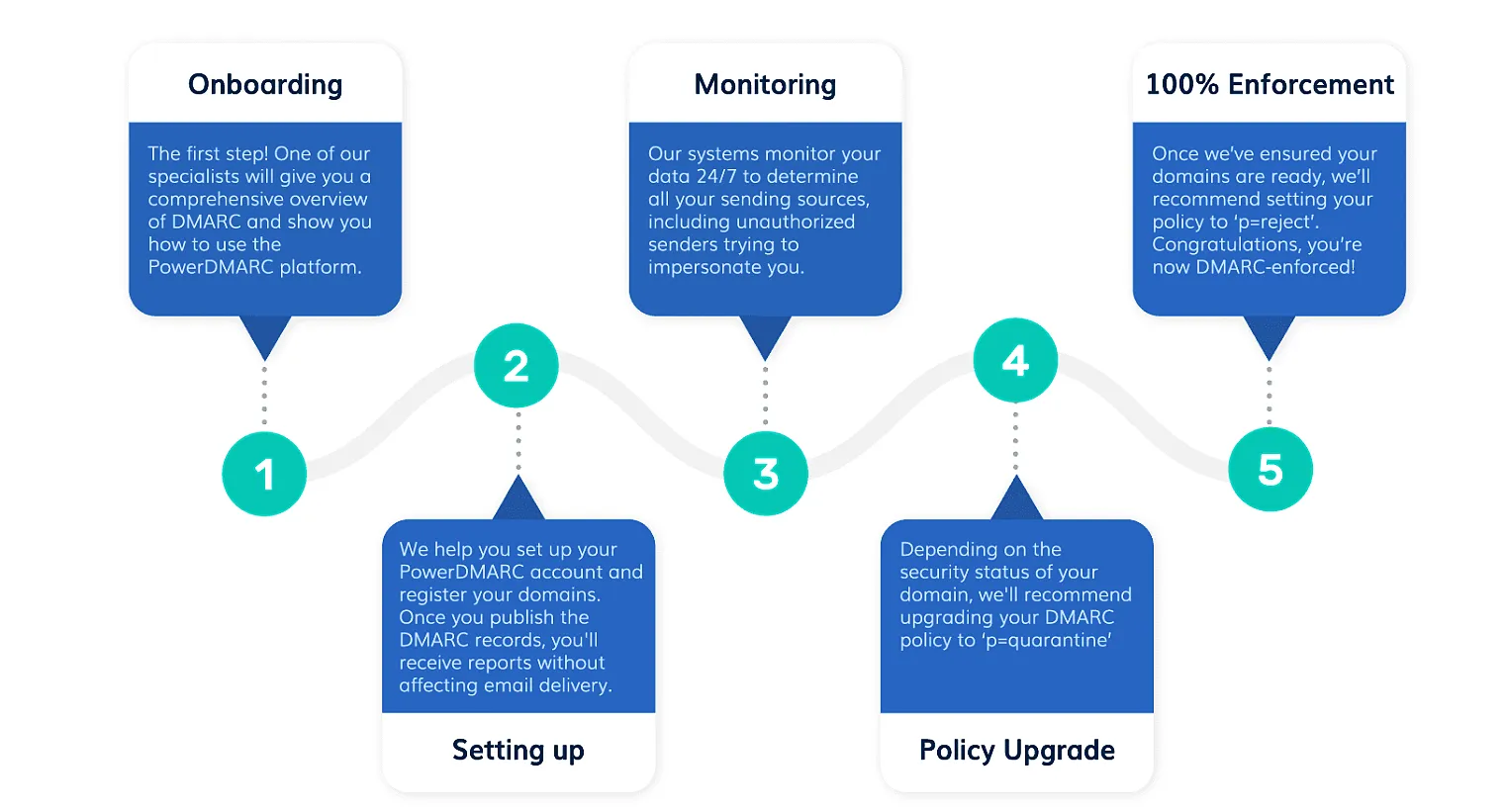Fgrade & ExpertDmarc Alliance
FGrade is an official partner of ExpertDMARC, dedicated to helping clients secure their email communications and prevent domain abuse.
FGrade with ExpertDmarc
Transforming Your Email Security with ExpertDMARC.
Transforming Your Email Security with ExpertDMARC
FGrade is an official partner of ExpertDMARC, dedicated to helping clients secure their email communications and prevent domain abuse.
Seamless Migration Services
FGrade has assisted numerous clients in transitioning from traditional email security solutions and competitors like Proofpoint, Mimecast, and Barracuda to ExpertDMARC, ensuring a smooth and efficient migration process.
Comprehensive Integration Solutions
Our team has successfully integrated ExpertDMARC with various biometric devices and in-house applications, providing a cohesive and secure email ecosystem.
OUR SERVICES
ExpertDmarc Features
DMARC Deployment and Maintenance
DMARC deployment services that cater to the specific needs of your organization. You can choose between a fully managed service or receive DMARC report analysis.
Domain Awareness and Security
ExpertDmarc helps in identifying and automatically blocking fraudulent lookalike domains within your Microsoft 365 environment.
Email Security and Phishing Protection
ExpertDmarc specializes in enhancing your email security by preventing phishing attacks and domain abuse. The service offers blacklisting and rapid domain .
Customizable Service Plans
ExpertDmarc provides various service plans including DMARC Premium and DMARC Enterprise. These plans are designed to fit different organizational needs.
ExpertDmarc Plans & Features at a Glance
Basic Plan
✔️ Save 20% on annual plans
✔️ upto 2,000,000 DMARC
complaint emails
✔️ 5 domains
✔️ 1 year data history
✔️ 2 platform users
✔️ Hosted BIMI
✔️ Hosted MTA-STS domains
✔️ TLS-RTP
✔️ Power SPE (add on)
✔️ Pdf reporting
✔️ Managed services
24x7 (add on)
MSSP/MSP plan
✔️ Pay as your goal
✔️ Cancle any time no
contracts!
✔️ Multi tendancy control
panel
✔️ Platform whitelable
✔️ API support
✔️ 15 days free trial for your
clients
✔️ Onboard session and
training
✔️ PSA integration
Enterprise Plan
✔️ Upto unlimited DMARC
complaint emails
✔️ Custom quality of domains
✔️ 1 year data history
✔️ Unlimited platform users
✔️ Hosted BIMI
✔️ Hosted MTA-STS domains
✔️ TLS-RTP
✔️ Threat intelligence
✔️ Take down(add on)
✔️ Pdf reporting
✔️ Managed services
24x7 (add on)
TESTIMONIALS
What Our Client's Say
"Fgrade made our transition to ExpertDmarc seamless and effortless. Their support team is always ready to help."
John Doe
CEO of Tech Innovations Inc.
FAQs
1. Can we download Microsoft 365 free?
Yes. You can use it in a web browser. All you need is to sign up for a Microsoft account with a new or existing email address. Use Word, Excel, PowerPoint and more for free with Office on the web.
2.How to find Microsoft product key?
The product key is in the confirmation email you received after buying your digital copy of Windows. Microsoft only keeps a record of product keys if you purchased from the Microsoft online store. You can find out if you purchased from Microsoft in your Microsoft account Order history.
3. Is Copilot free for Microsoft 365?
To use Copilot Pro features in Microsoft 365 web apps, customers must purchase a Copilot Pro subscription and be signed into their Microsoft account.
4. How do I get to the Office 365 admin center?
Log in to your Microsoft 365 account and locate the app launcher icon (9 square grid) in the top left corner of the page. Click on it, then select “Admin” or “Admin center“.
5. What is the Microsoft 365 developer program?
The Microsoft 365 Developer Program is a resource for developers who want to build solutions on the Microsoft 365 platform. The program offers a Microsoft 365 E5 developer subscription to members who qualify.
6. How do I access my Microsoft 365 account?
To sign in to Office on the web:
Go to www.Office.com and select Sign In.
Enter your email address and password. This might be your personal Microsoft account, or the username and password you use with your work or school account.
Select the App Launcher and then select any Office app to start using it.