How to buy a phone number?
You can buy local and toll-free from over 90 countries across the world with just one click and start using the numbers for your business.
What are the types of numbers available?
- Local Numbers: Numbers corresponding to a particular city or region. With local numbers, you can establish a call center anywhere in the world and still maintain a local presence for your customers. Check out the list of countries from where you can buy numbers.
- Toll-free Numbers: These numbers do not incur any call charges for your callers. As a call center company, you can buy toll-free numbers to provide a zero-cost option for your customers to reach out to you. You can see the list of toll-free numbers we provide here.
- Mobile Number: In addition to local and toll-free numbers, you can also buy mobile numbers and use them for both inbound and outbound calls.
- Vanity Numbers: These are alphanumeric, which are easy to remember for the customers. For example, 1-800-FLOWERS can be the vanity number for a florist.
Note: In addition to purchasing new numbers, you can port your existing numbers or bring your own carrier.
How to purchase a number?
Prerequisite: Before purchasing numbers, make sure you have enough phone credits in your account.
- Login to the web application.
- Go to Admin Settings > Phone Numbers.
- Click Buy New Number.
- Select the country. You can also use the search box to find a country.
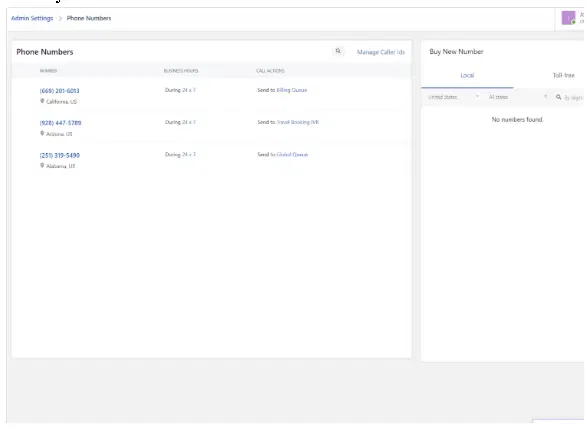
Based on the country selected, you can further choose the locality or state. For example, if you choose Canada, you can also select the state and locality from where you want to buy a number.
- Select the type of number you want to buy. You can buy a local, toll-free, mobile, or vanity number. Note that the availability of number type varies based on the country you choose. You can also see the corresponding number rates.
- Hover over the number you want to buy and click Buy.Note: Some country numbers cannot be purchased directly. In this case, you will find the contact support button. To purchase these numbers, click Contact Support to contact the support team.


- Once you buy the number, you can configure number properties and call actions.Note: If a country is not listed under the drop-down but is present in the list, contact us at crm-support@freshworks.com to purchase a number in that country. When you attempt to purchase numbers in certain countries such as France or Germany, you may be requested to enter additional details. Contact us at crm-support@freshworks.com
How to buy vanity numbers?
Vanity numbers are free toll-free numbers that contain an alphanumeric sequence which is easy to remember. For example, you can buy numbers highlighting your company/brand name, such as 1-800-FRESHCALL.
- Go to Admin Settings > Phone Numbers.
- Click Buy a Number.
- Choose toll-free numbers and search numbers by digits or phrases.
Type a number based on a phrase you are looking for and click on Buy.Note: To dial a vanity number, a customer must use the corresponding letters below each number in the dialpad. For example, to dial 1-800-FRESHCALL, type 1-800-1373742255.
All-in-One Sales Automation with Freshsales
Freshsales is a comprehensive sales force automation platform designed to empower sales teams. It offers all the essential tools needed to attract and engage high-quality leads.
1. Optimize Freshsales for Growth
Streamline your sales process and scale business success with Freshsales CRM.
👉 Optimize Your CRM Now2. Social Media Sales Strategy
Use Freshsales insights to convert your social followers into paying customers.
👉 Boost Sales with Social Insights3. Freshsales Promotions Advantage
Launch and track promotions that drive conversions using Freshsales.
👉 Run Smarter Campaigns4. Freshdesk + Freshsales Integration
Unify support and sales with easy app integrations.
👉 Connect Your Tools5. Import Contacts to CRM
Bring in your existing contacts without hassle or data loss.
👉 Start Contact Import6. Manage Multiple Emails per Contact
Handle leads with multiple emails effectively in Freshsales.
👉 Enhance Contact Profiles8. Lifecycle Stage Management
Track contact progression to boost conversion rates.
👉 Manage Stages Efficiently11. Customize the Freshsales UI
Tailor the CRM interface to match your team’s workflow.
👉 Personalize Your CRM12. Capture Website Visitors
Convert more visitors with smart data capture tools.
👉 Increase Website Conversions13. Custom Contact Fields
Create unique contact fields to fit your business needs.
👉 Add Custom Fields14. Freshsales Automation Tools
Automate repetitive tasks and increase productivity.
👉 Set Up Automation17. Buy Phone Numbers via CRM
Access local and toll-free numbers within Freshsales.
👉 Get Numbers Today19. Clone Contacts in Clicks
Speed up data entry by cloning existing contact records.
👉 Clone a Contact25. Organization Settings & SSO
Improve login security and ease with SSO configuration.
👉 Secure Your CRM26. Track Sales Emails
Know when prospects open and engage with your messages.
👉 Monitor Email Engagement28. Quote & Pricing Configuration
Align your sales quotes and documents with CRM deals.
👉 Configure CPQ Tools29. Explore All Freshsales Features
Get the most from Freshsales with FGRADE’s expert resources.
👉 Explore Freshsales NowWhy Choose FGrade?
01
Migrations
FGrade handles seamless migrations ensuring your data is transferred accurately and securely. Our successful track record speaks for itself.
02
Certified Experts
Our team comprises certified professionals with extensive training in all IT products. Trust us to manage your HR systems with the utmost expertise.
03
Great Price Discounts
At FGrade, we're ready to help you implement customizing workflows, setting up approvals all these at lower prices.
Discover how Freshsales can streamline your business
Reach out to the FGRADE Concierge Team for a free consultation!
Call Us
+91 916 056 5554
Mail Us
sales@fgrade.com

Search, compare & buy top business software with FGRADE. Find the best deals on Microsoft 365, Zoho, Google Workspace & more. Shop smart & save big!
Office Address
AWFIS, Ground Floor, DSL abacus it park, Survey Colony, Industrial Development Area, Uppal, Hyderabad, Telangana 500039
